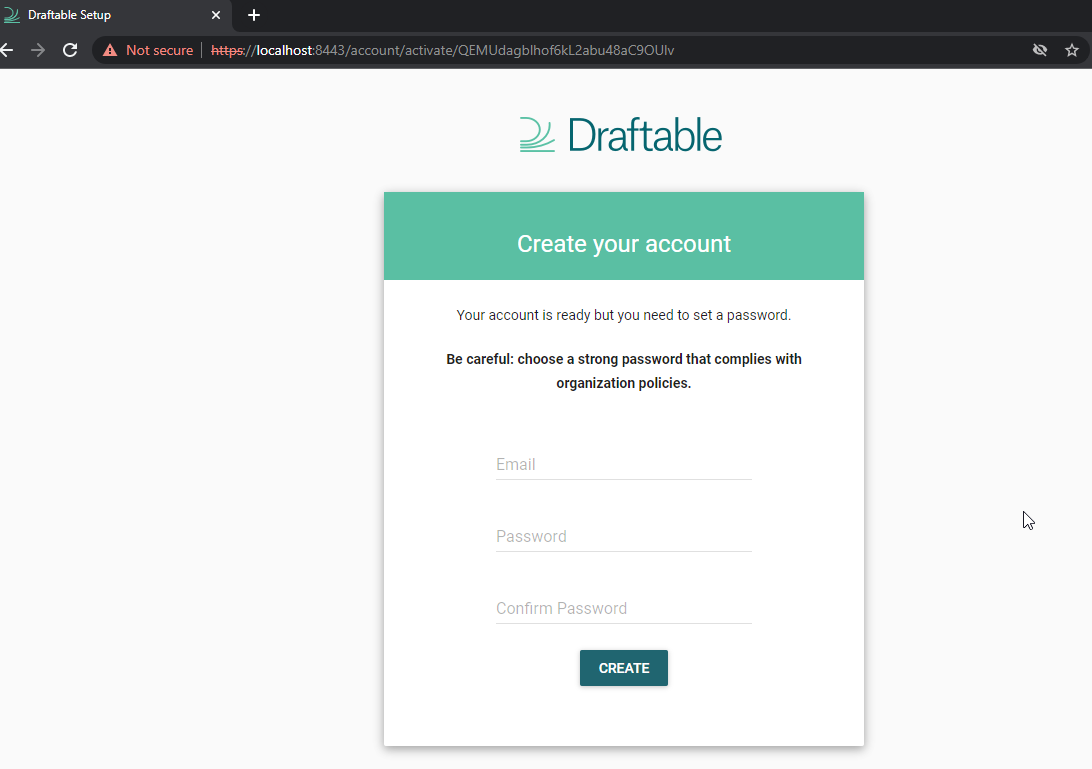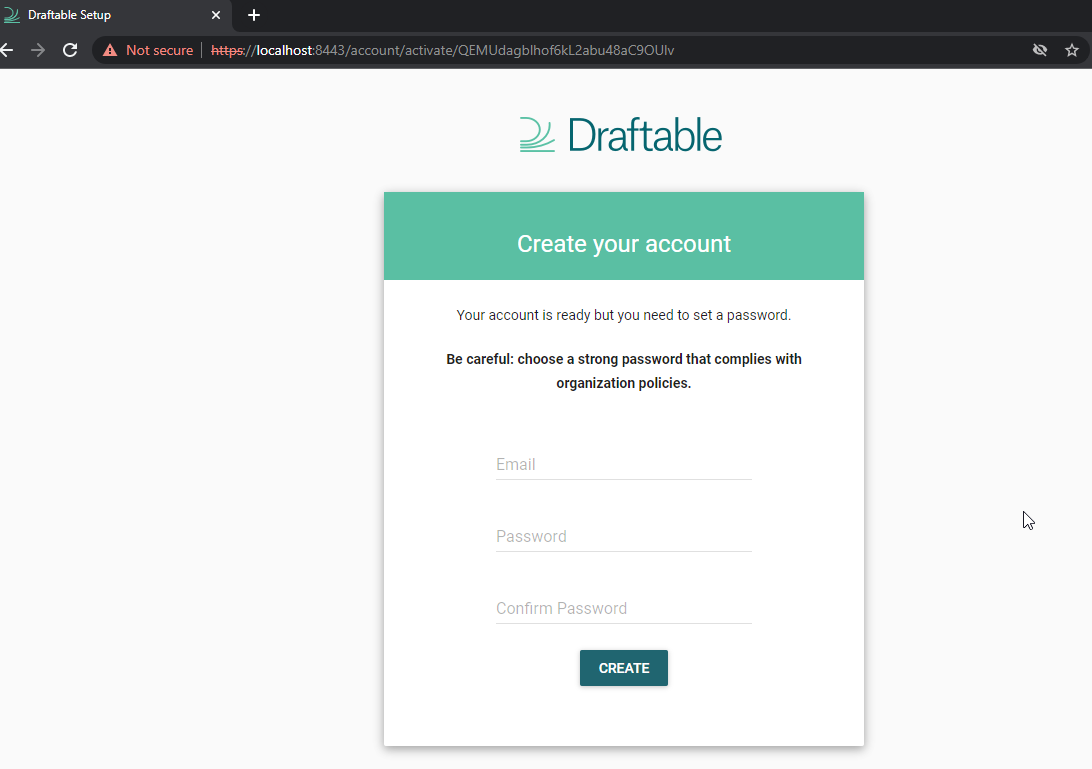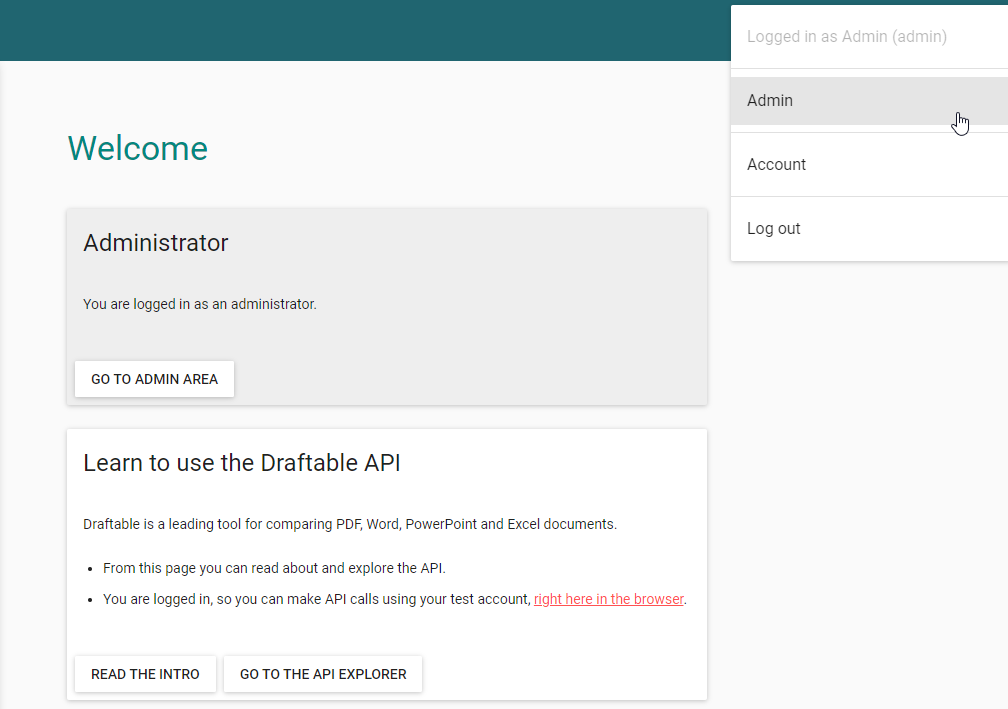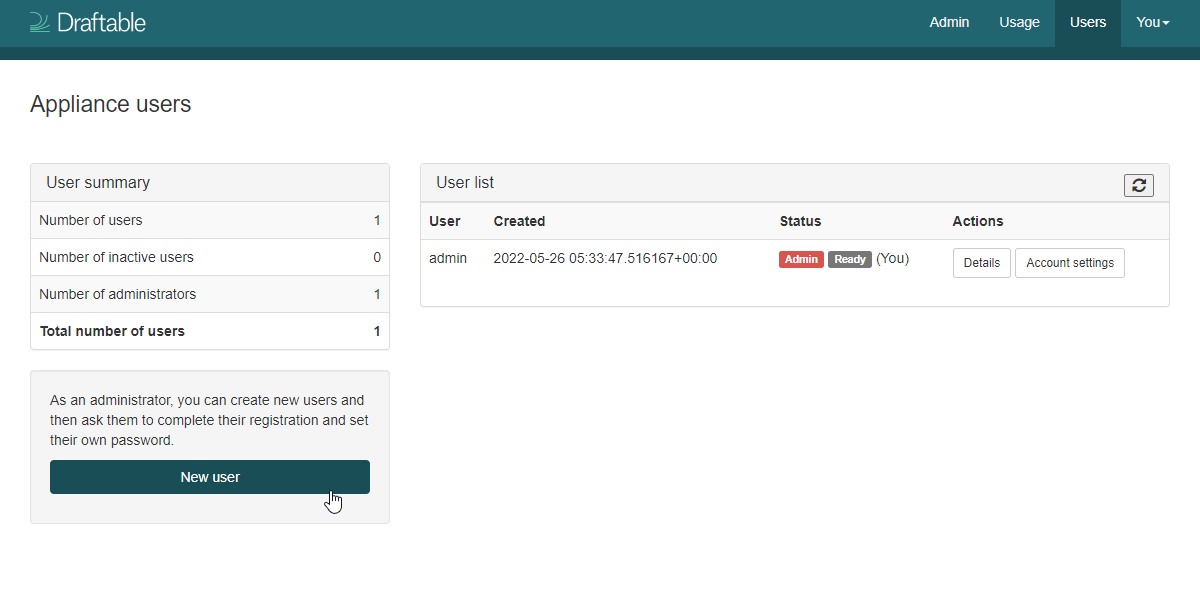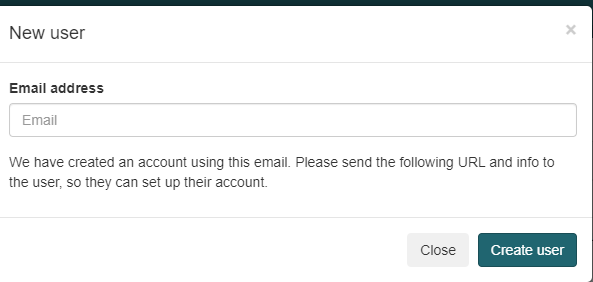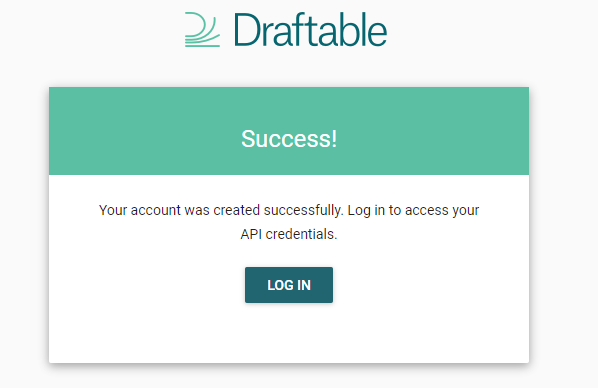Creating new users steps
You will be presented with a link that can be used to fully activate the account. If you wish to activate this immediately click the link now.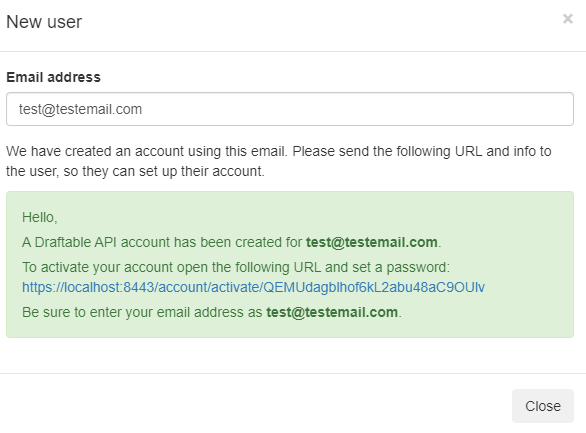
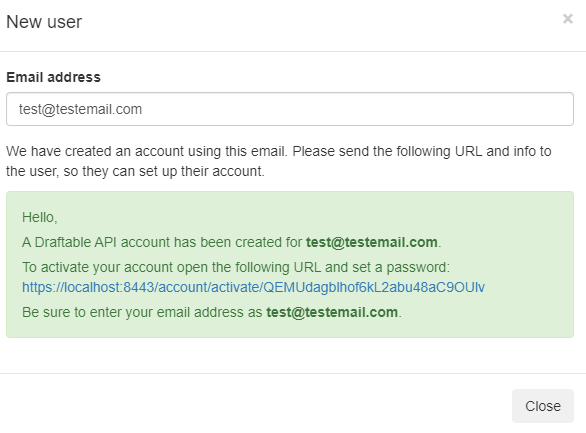
Enter the same email address as provided prior, then enter a password for that user. Remember the password will need to include a capitalised letter, a symbol and a number.