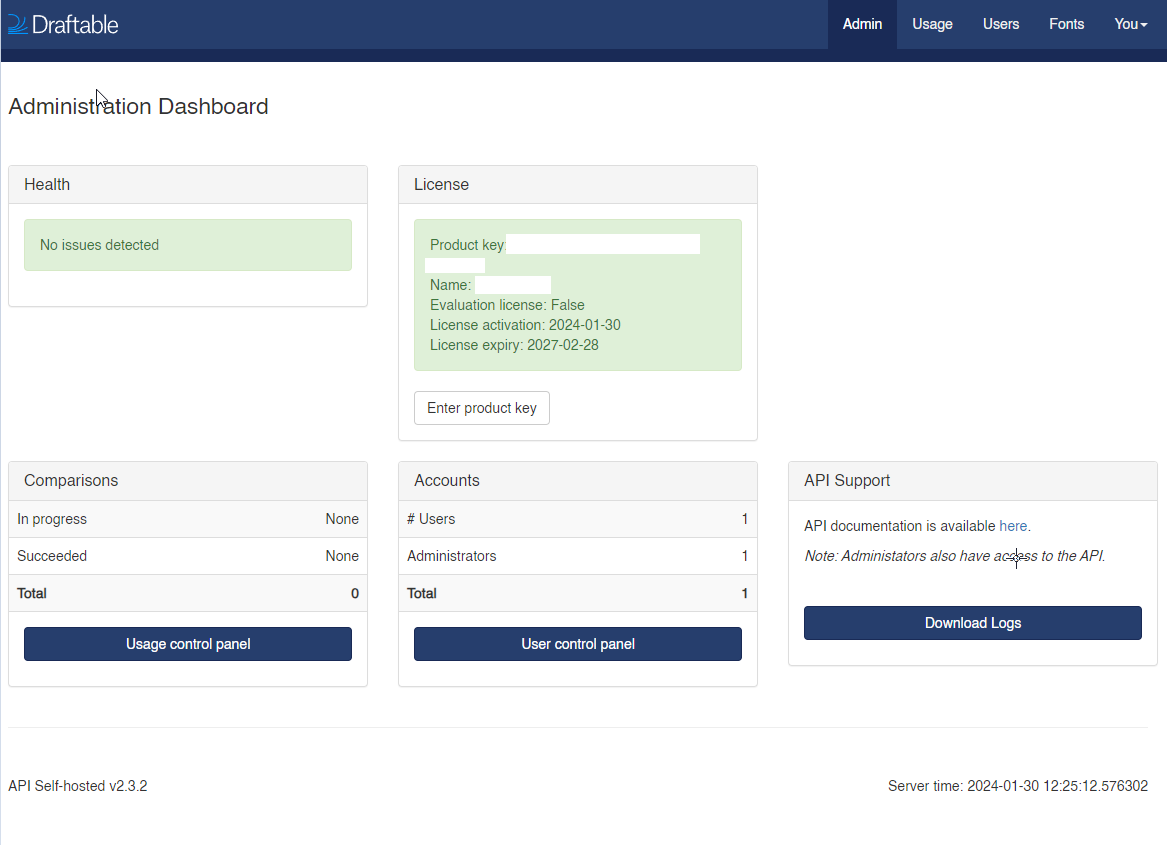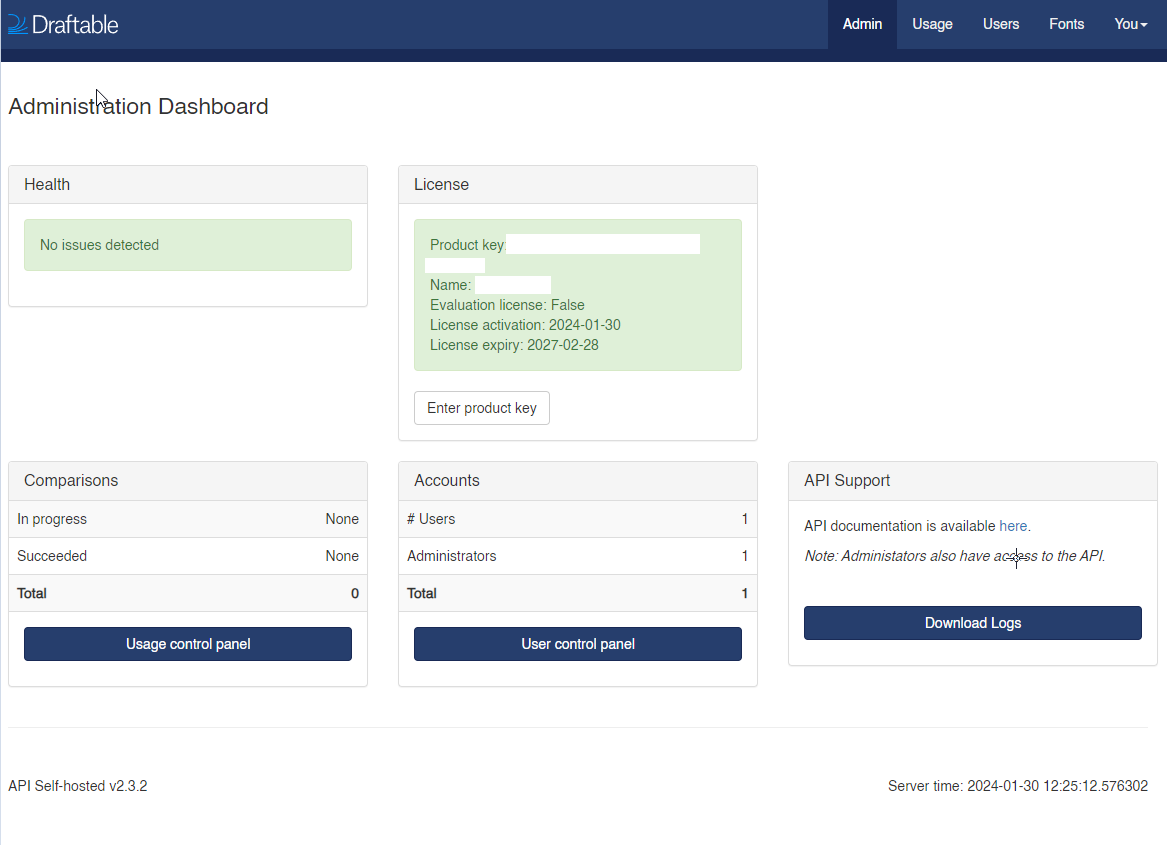Before you start
Ensure the following before you begin the configuration steps:- You have launched your instance using docker-compose
- The IP address of the instance to put into your browser
Configuration steps
1
Connect to your instance webpage, then navigate to the instance webpage by using your browser and connecting to the address.**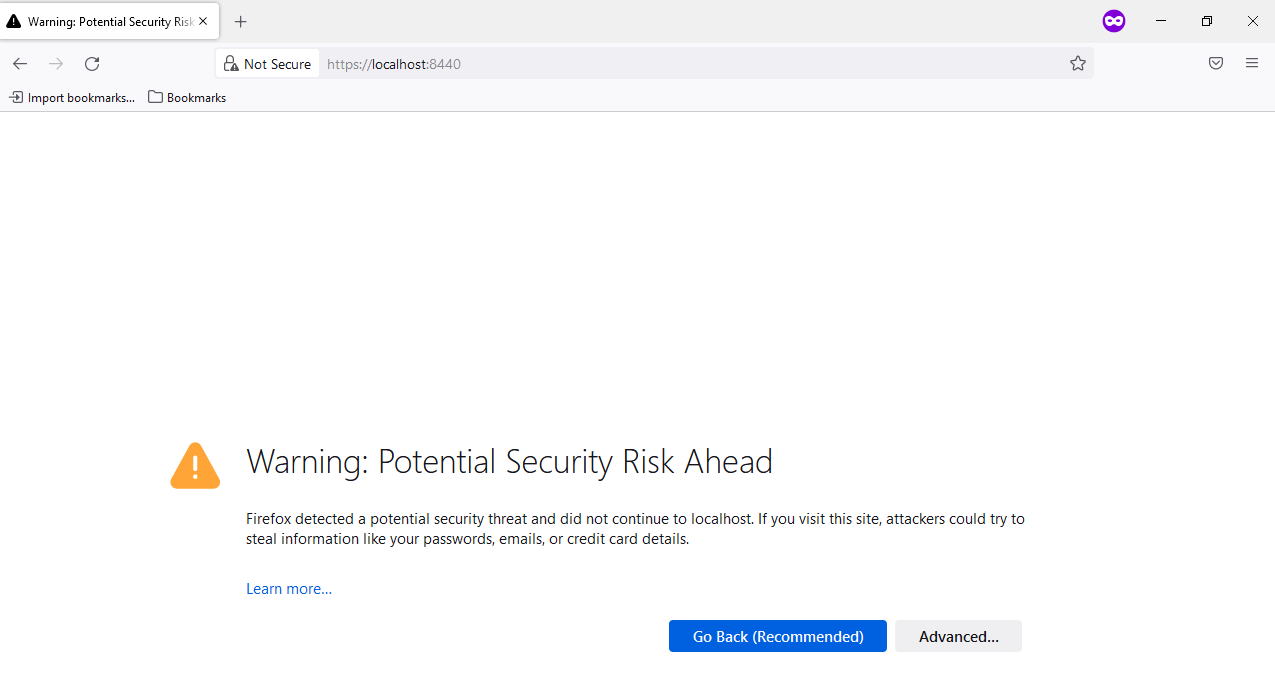
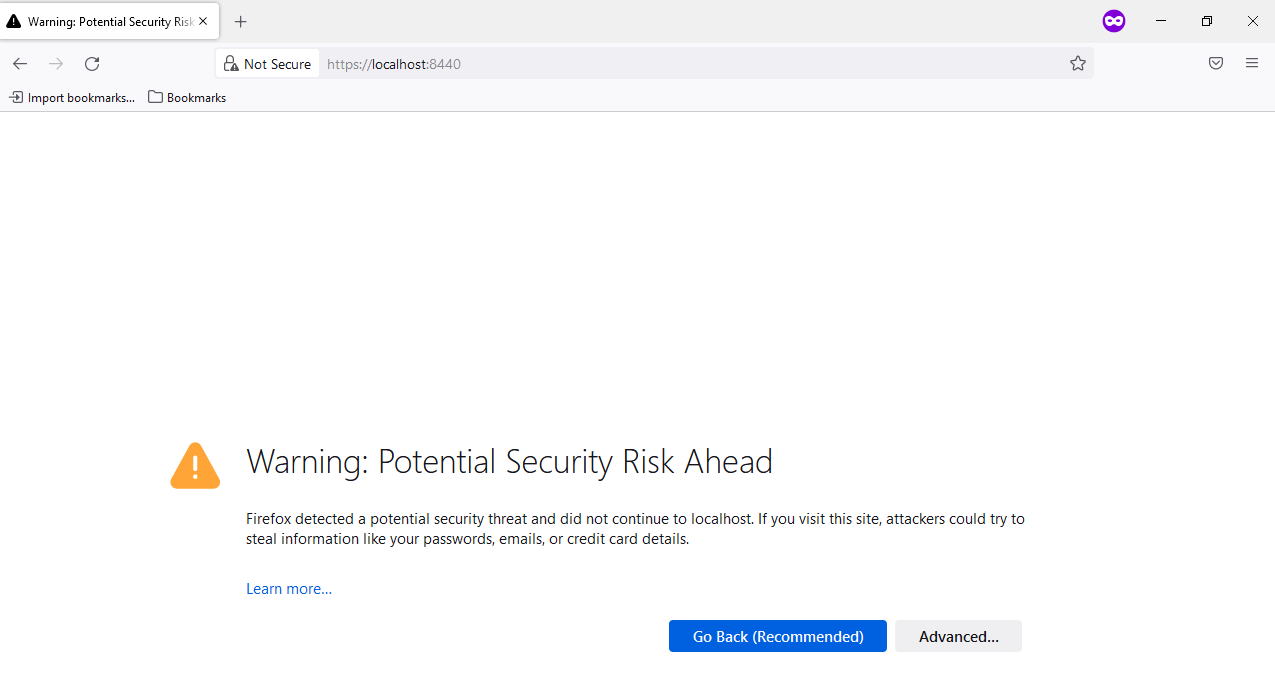
2
You may see this warning if you have not installed trusted certificates onto the instance. You can navigate around this by clicking advanced then click on Accept the Risk and Continue (warning this does mean you are typically trusting an self signed certificate).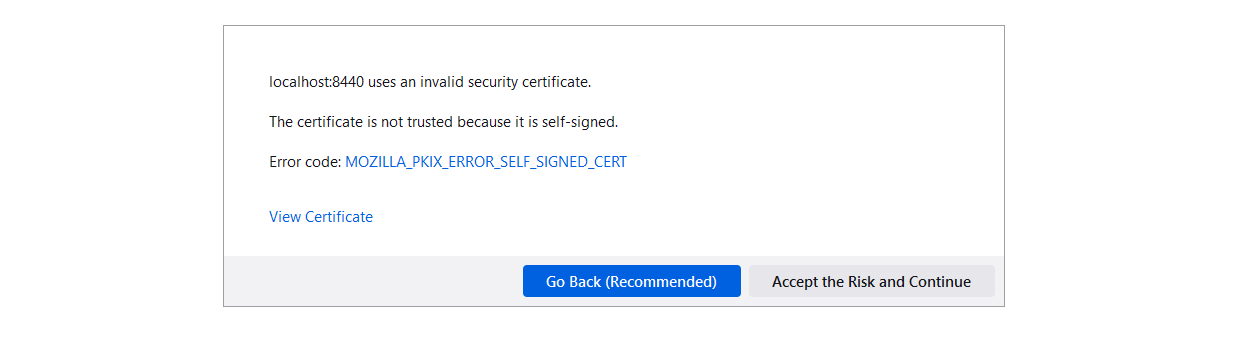
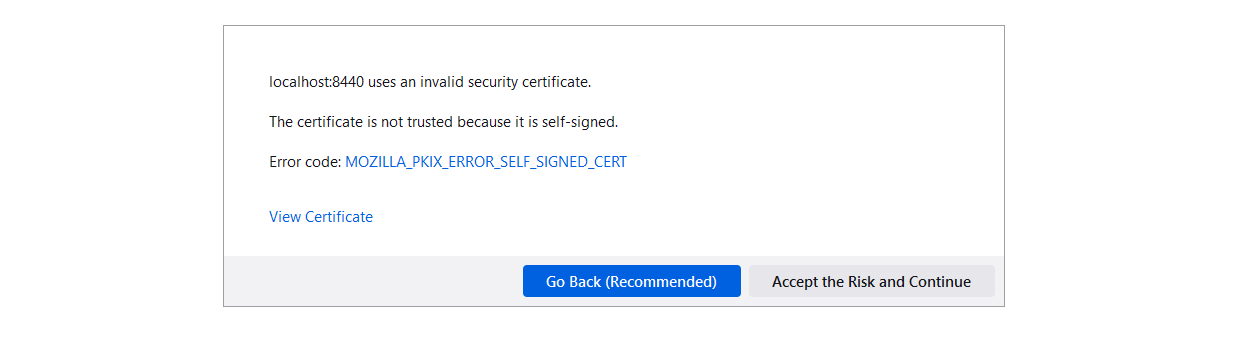
3
Go through and complete the first time setup for the administrator account.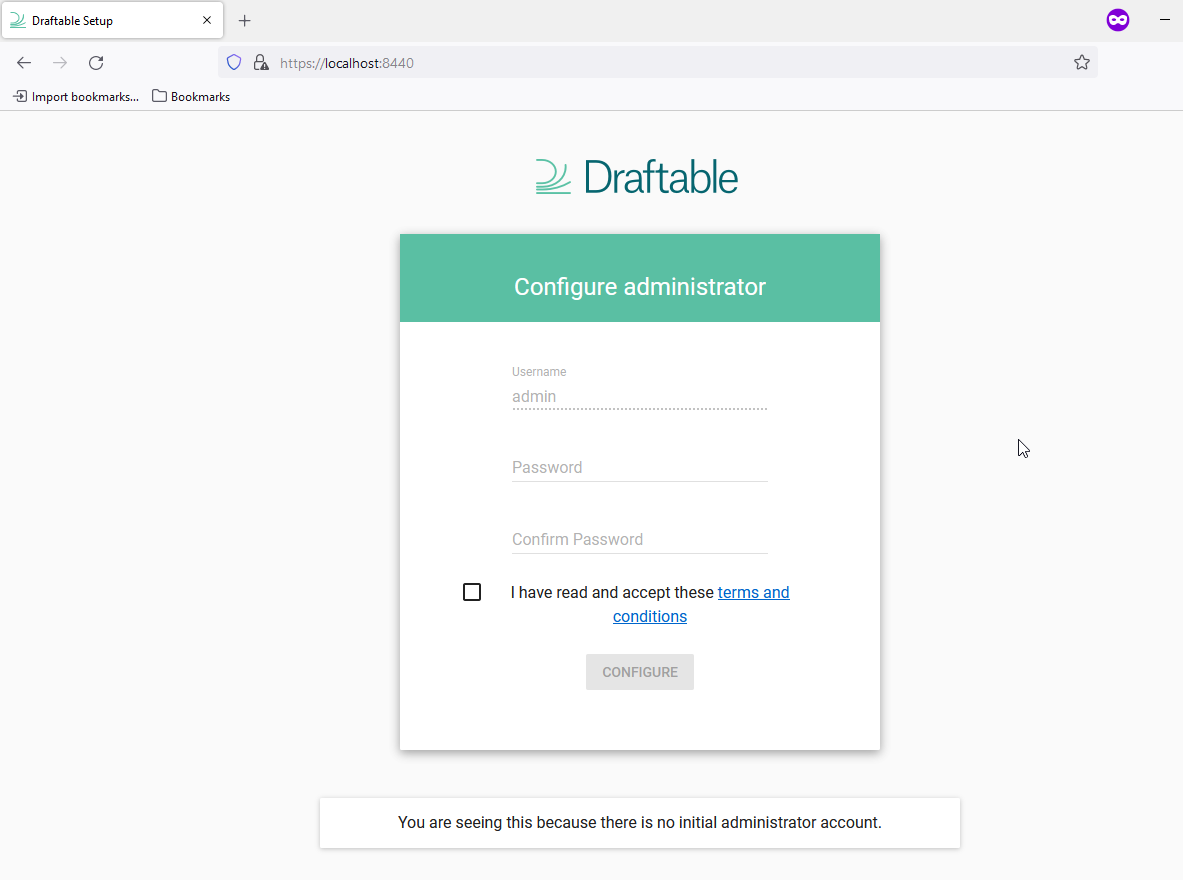
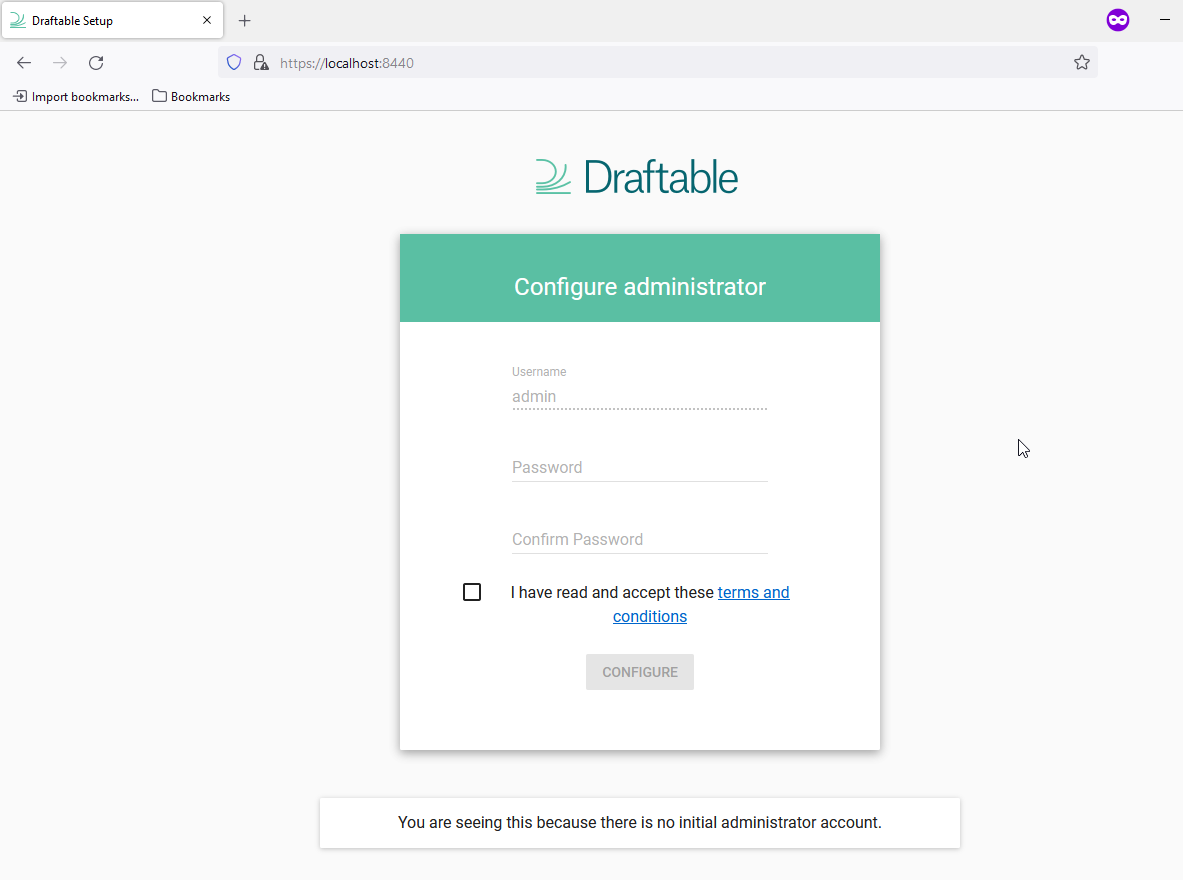
4
Once you have entered the admin user password, log back in with the same credentials.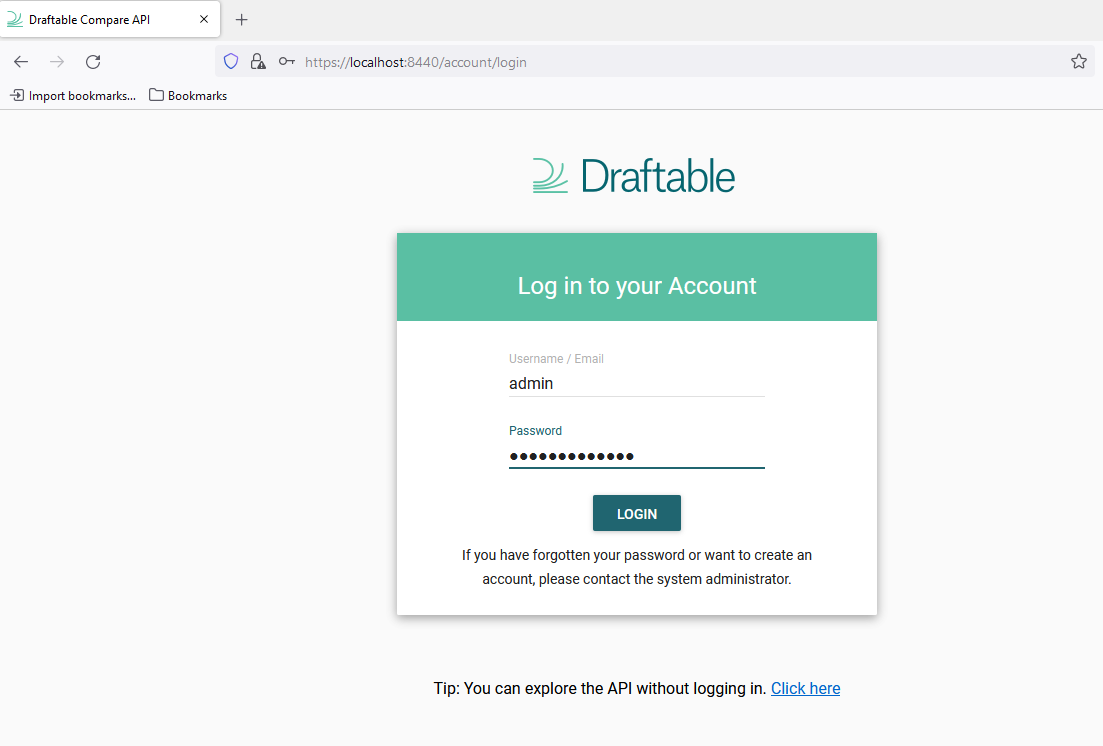
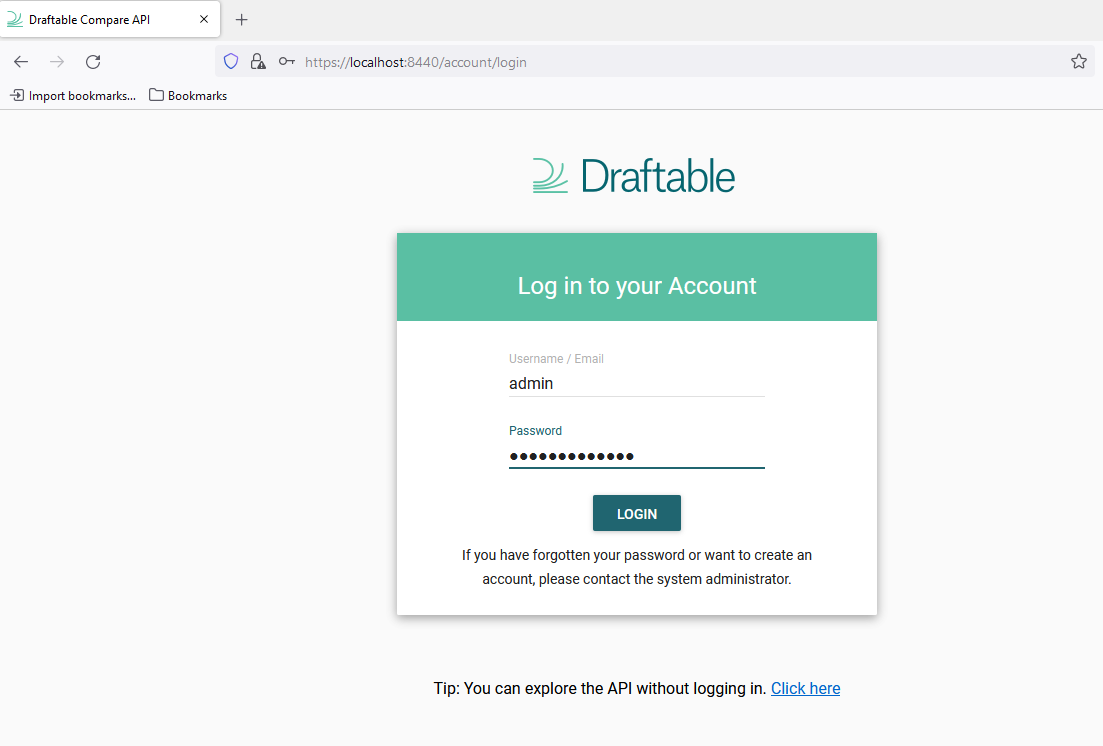
5
Your instance (and administrator) account has been successfully set up.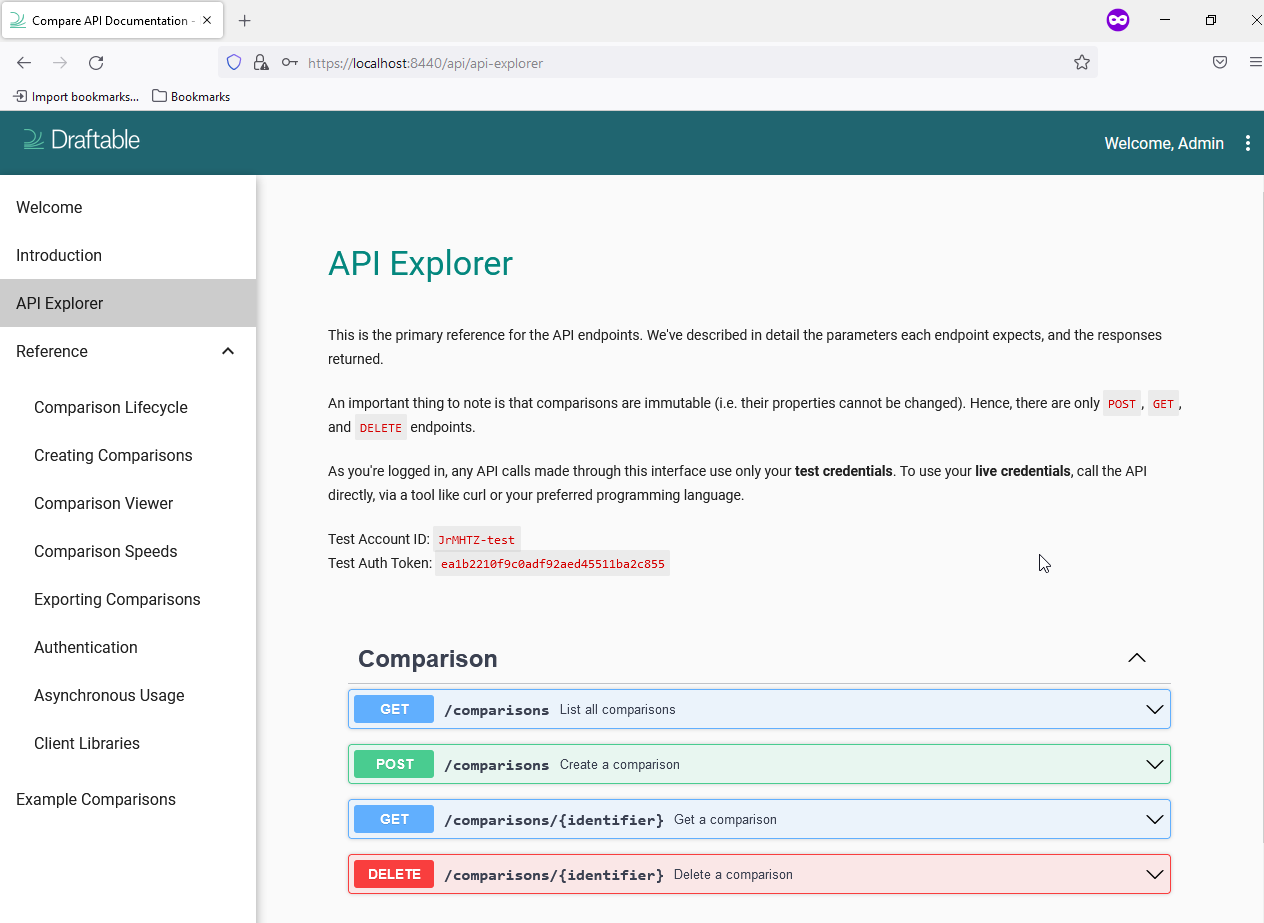
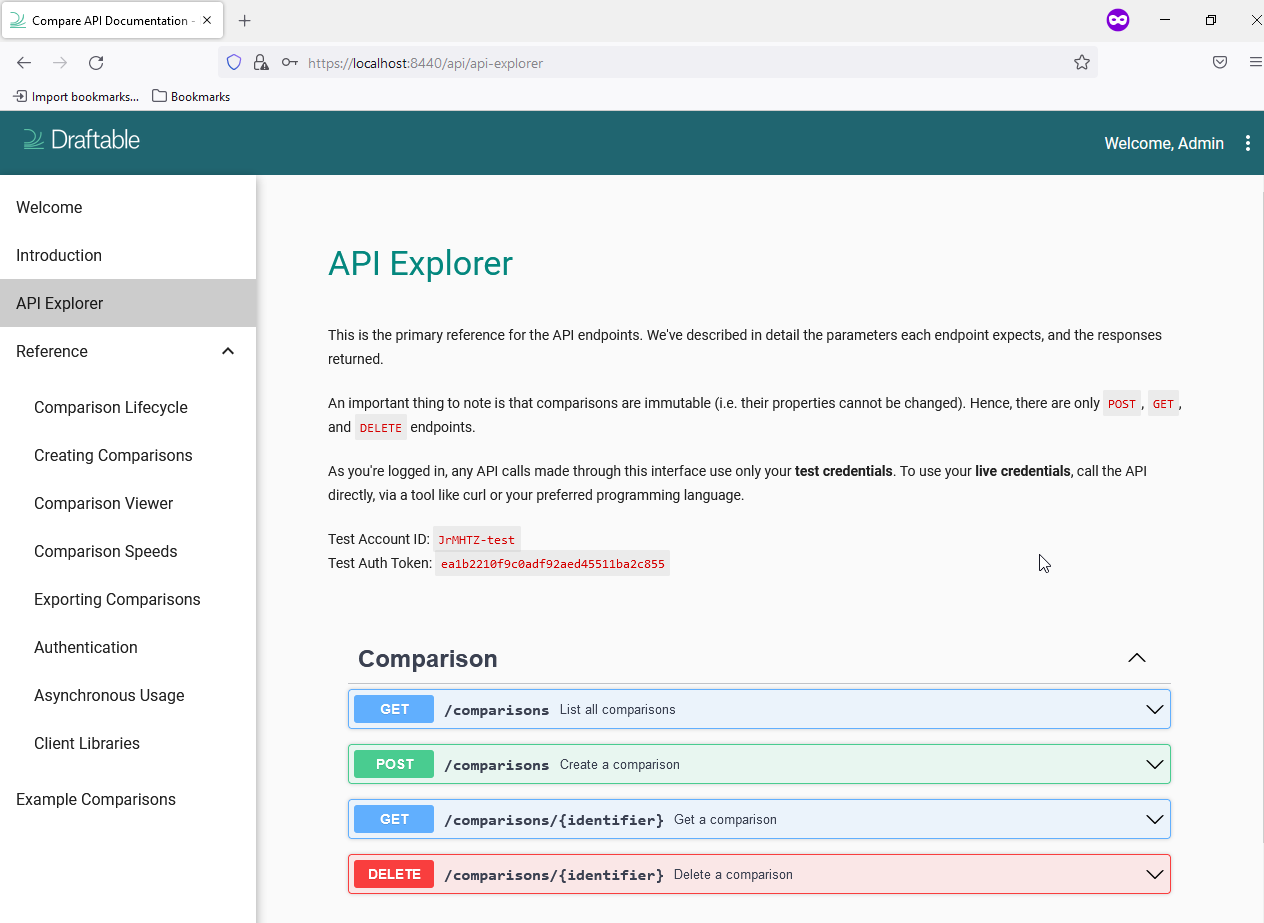
6
Navigate to the admin section (found in the top right corner of the webpage) and enter your product key. This completes first time configuration.