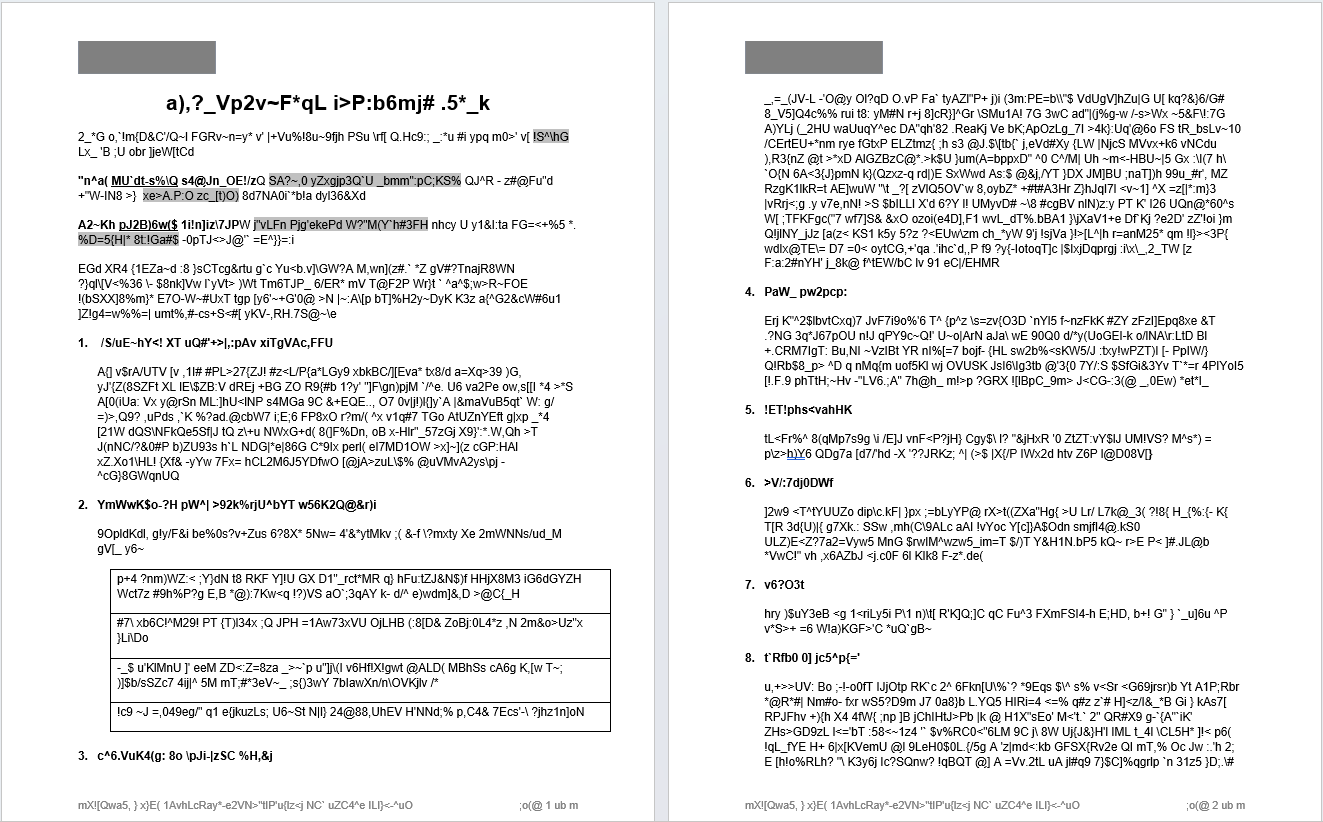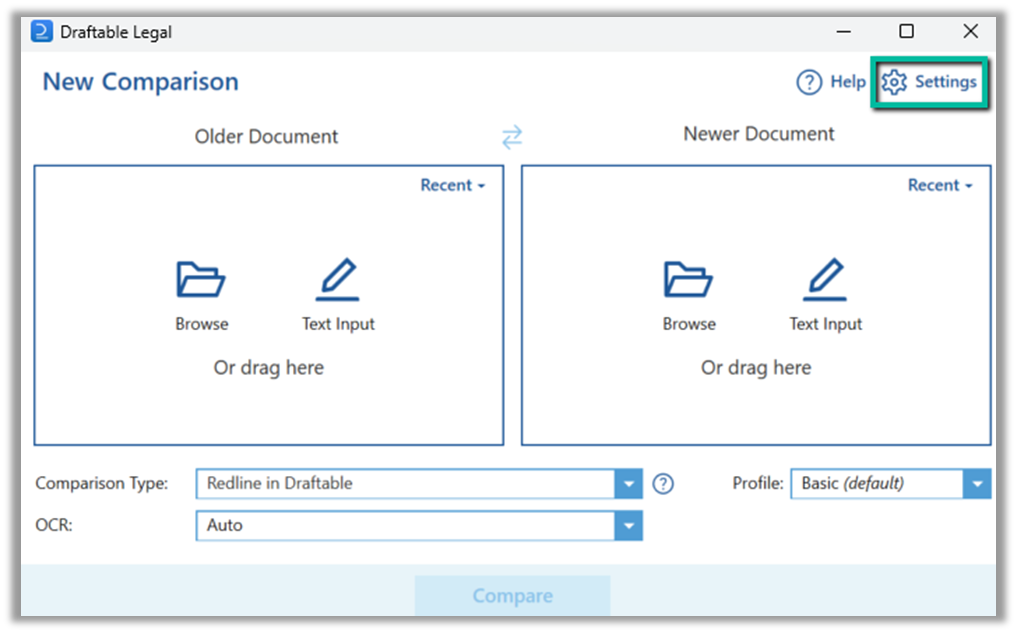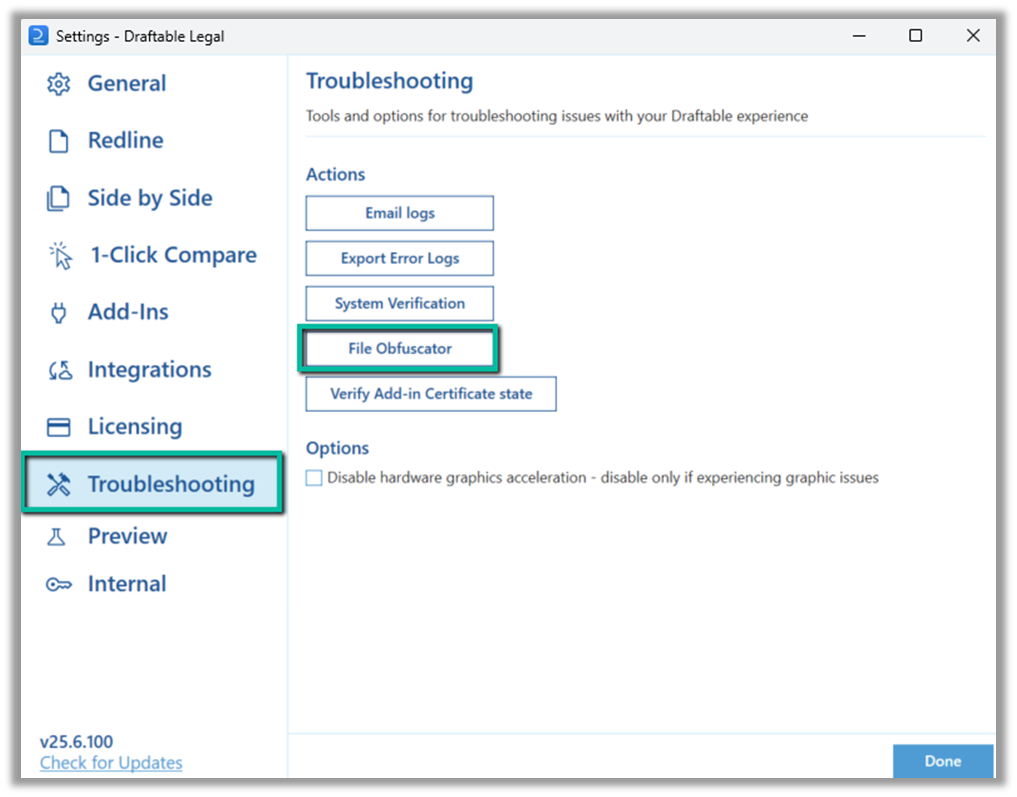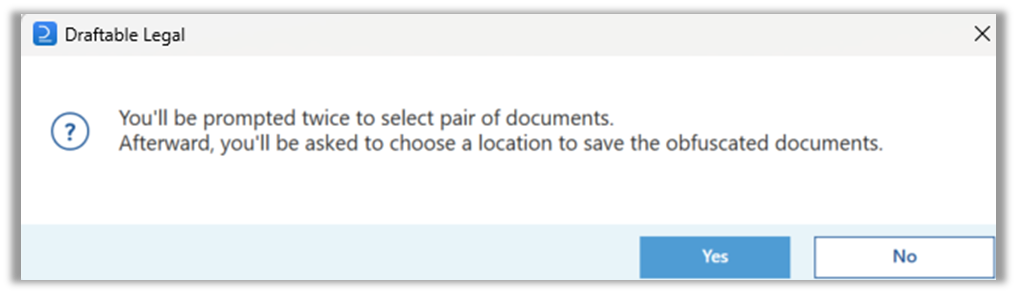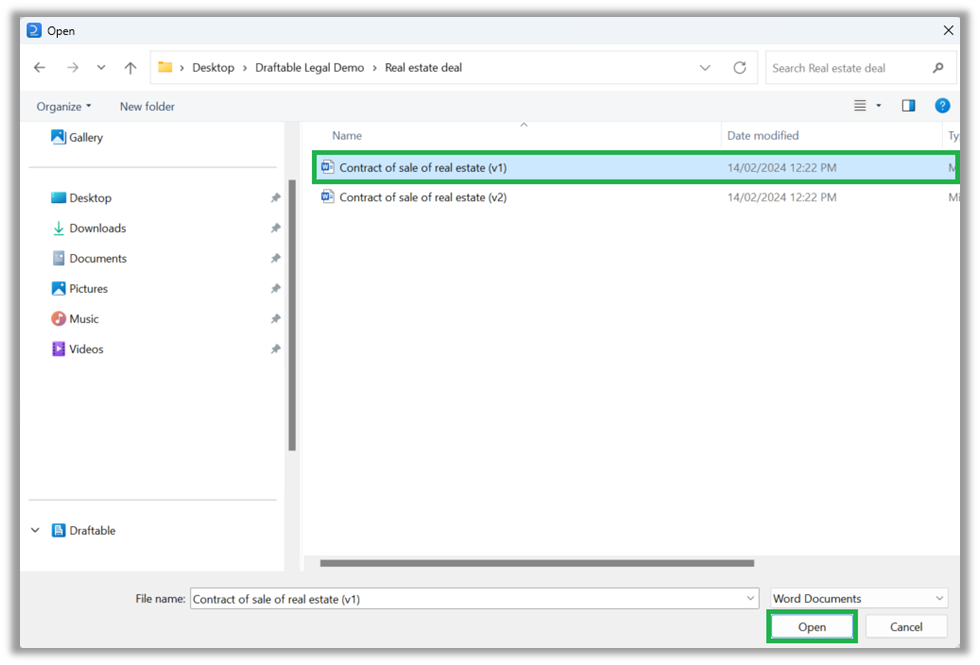What’s the issue?
If a pair of documents fails to compare, the most efficient approach for our Support team to diagnose and troubleshoot the issue is to replicate the problem using the original files. This ensures we have identified the root cause properly and enables us to confirm any fixes work before asking you to update and retest. Documents shared with Draftable remain strictly confidential. We are committed to never sharing your documents with third parties. However, we understand that for confidentiality reasons, you may still not be able to share your documents with us. In this case, our Document Obfuscator offers another solution: to scramble all information in the documents before providing them to our Support team. This aims to provide both benefits: faster issue resolution, while maintaining the confidentiality of your documents.Here’s the solution
Use the ‘Document Obfuscator’ to share anonymized documents
The ‘Document Obfuscator’ feature allows users to completely anonymize their documents before sharing them with the Draftable support team. The tool scrambles and replaces the actual content of user’s documents to avoid sharing confidential information while maintaining the underlying structure of the document. Important note: the obfuscator feature does not send the files to Draftable. Users will be able to first save the obfuscated file and review the file before sharing with Draftable via email. Sharing obfuscated documents enables Draftable developers to rerun comparisons when attempting to fix the user issue. The result is faster issue diagnosis turnaround, and internal verification testing to take place before asking users to update and confirm errors are resolved.You will then be asked to select a location to save the Zip file, which will contain the two files you have just selected, in the ‘Obfuscated’ form.
A new ‘obfuscated’ version of the file’s will be created in the Zip file. Open the zip and extract the two files and run them through Draftable. This is to make sure the issue you encountered is still reproducible.
If the issue still occurs with the ‘Obuscated’ version of the files, please send them to support@draftable.com
How it works
The Document Obfuscator removes all sensitive data from your documents while maintaining the document structure. The table below describes the obfuscation method relevant to each document element:| Element | Details |
|---|---|
| Text | All text is replaced by a random text. (e.g. “the quick brown fox” -> “ani tkmlk ixrfw ssu”). This is an irreversible transformation. This applies to text in all parts of the document: body, headers, footers, footnotes, comments, etc. |
| Images | Images are replaced by black placeholder images with the same file format (e.g. jpeg, png) |
| Hyperlinks | All hyperlinks are redirected to draftable.com |
| Tables | All table content is obfuscated, but the table dimensions (i.e. number of rows and columns) are preserved. |
| Comments | Comments text is scrambled, and the names of comment authors are anonymised. |
| Math | The text within mathematical expressions is obfuscated, but some mathematical symbols (e.g. sigma, the integral symbol) are not. |
| Metadata | All document metadata is removed (e.g., Author of file) |
- Format / Styling: e.g., the font size, font family, font colour, indentation, etc.
- Bullets/Numbering: paragraphs will continue to be numbered sequentially
- Structure: e.g., the number of paragraphs, the number of rows/columns in a table, the position of a text box
Example of document BEFORE obfuscation
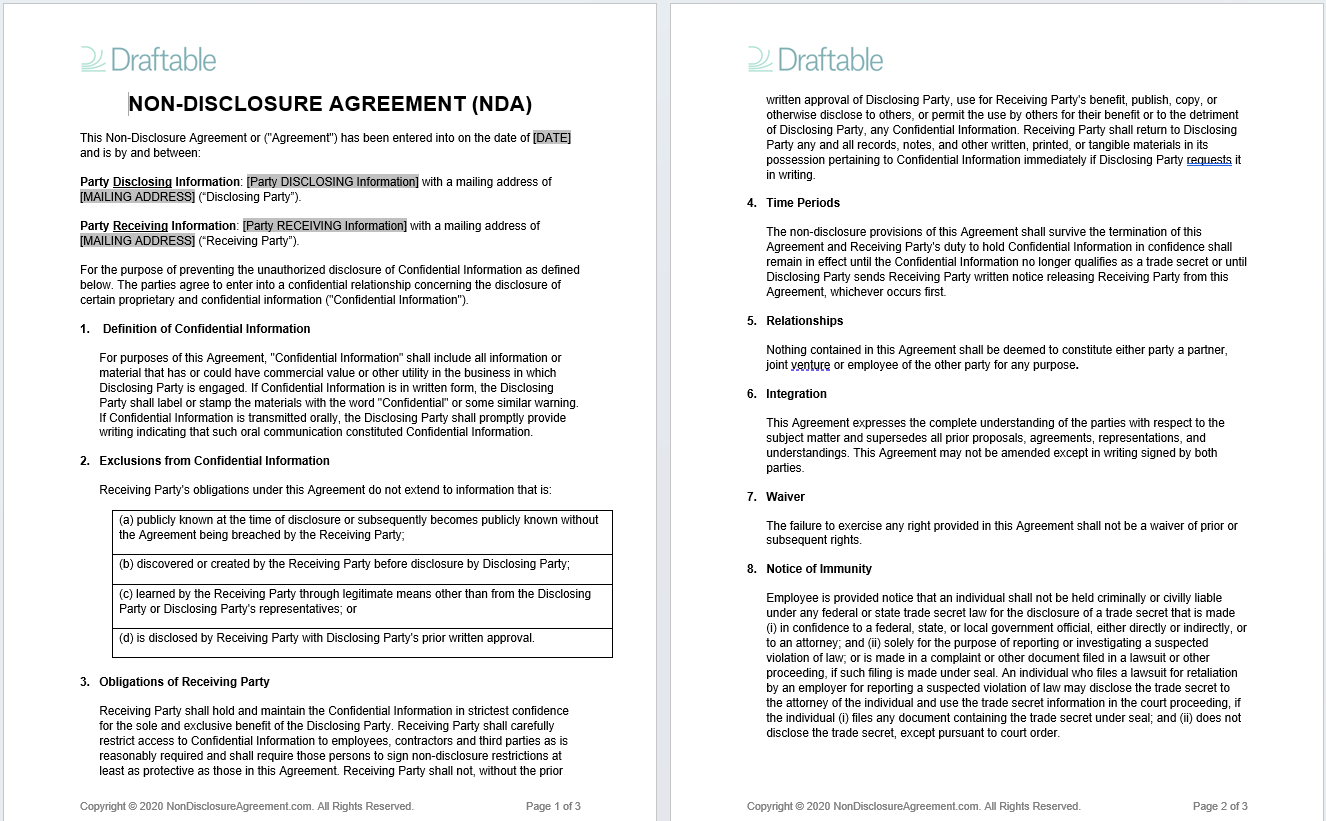
Example of document AFTER obfuscation