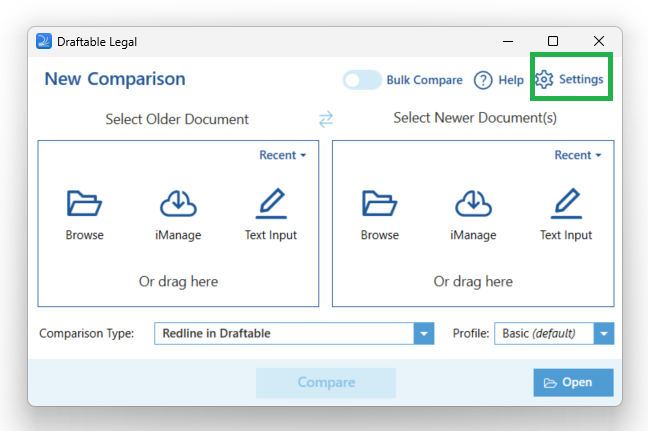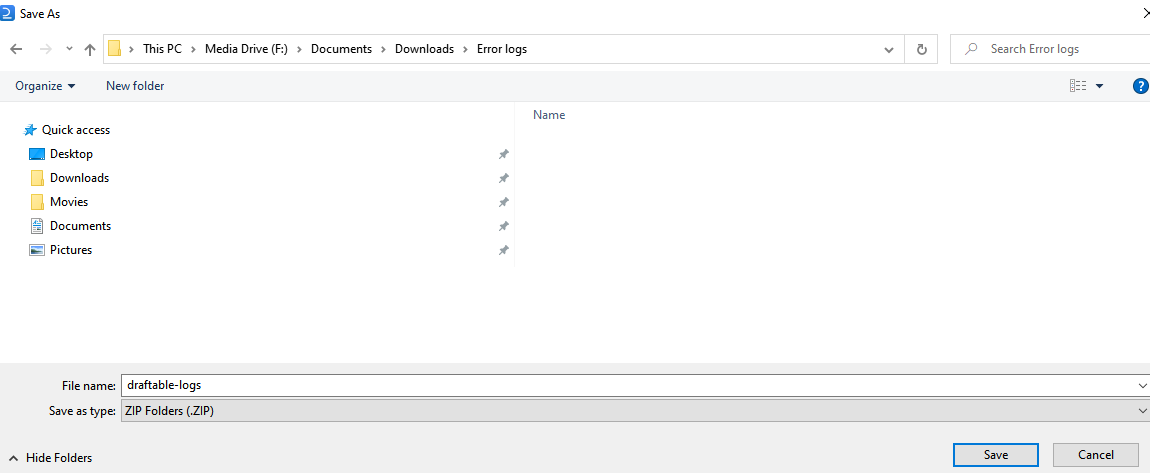Exporting the error logs
Once the settings menu is open, navigate to the Troubleshooting tab and select the Export Error Logs option.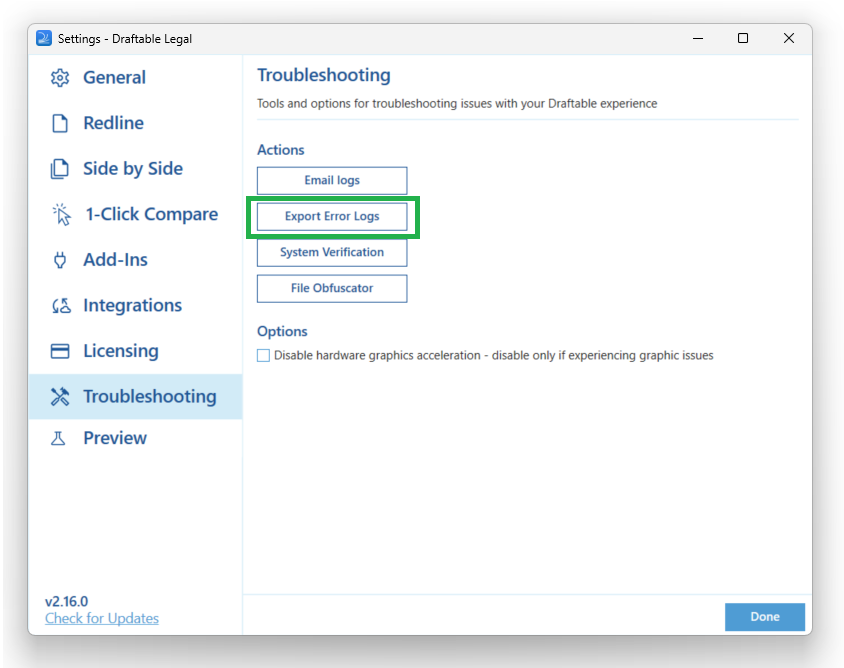
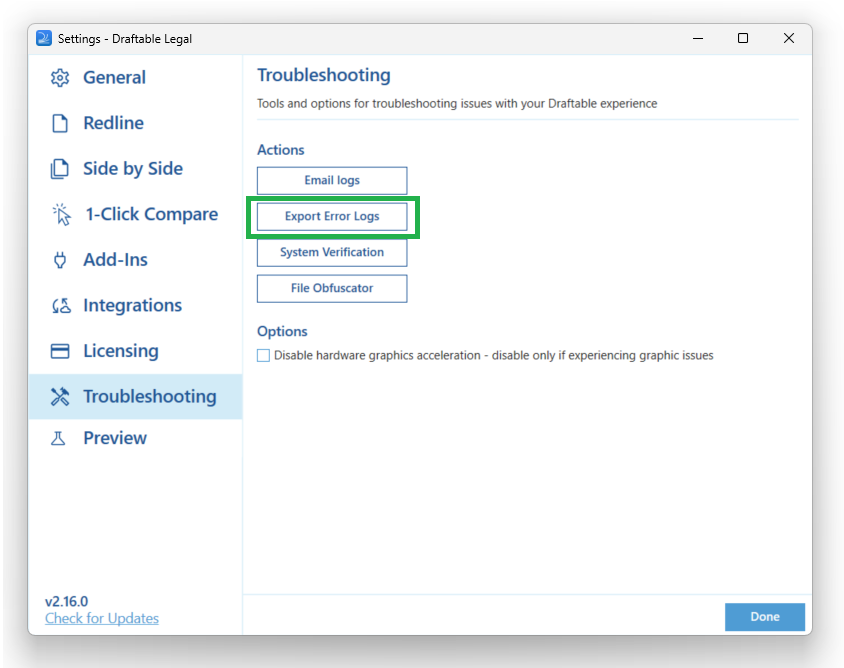
Once you have exported the logs, attach them to an email (or existing email) and send them to support@draftable.com.