- Increasing productivity through improved product performance
- Simplifying user workflows through ease of use improvements and added integration functions (for NetDocuments users)
- Reduce administrator burden during adoption by adding more enterprise configuration options
Performance Improvements
Better accuracy when comparing PDF documents
In our v2.12 release, accuracy has been noticeably enhanced. Users will now experience improved quality changes in numbered lists, table of contents, and spacing changes when comparing PDF to DOCX files, thanks to improvements in Draftable’s proprietary comparison algorithm.Speed and Reliability improvements via Draftable Conversion Engine
The v2.12 release also bolstered speed and reliability, particularly in Redline (PDF) comparison types. We’ve added a new setting option for users to use a “Draftable engine” for faster and more reliable DOCX to PDF conversions. By selecting this conversion option (in the General Settings, see image below) users can reduce the time required for comparisons and can see comparisons run successfully when the MS Word conversion engine fails. Where customers run a Redline (PDF) comparison that fails, we encourage rerunning the comparison using the new “Draftable Engine” setting.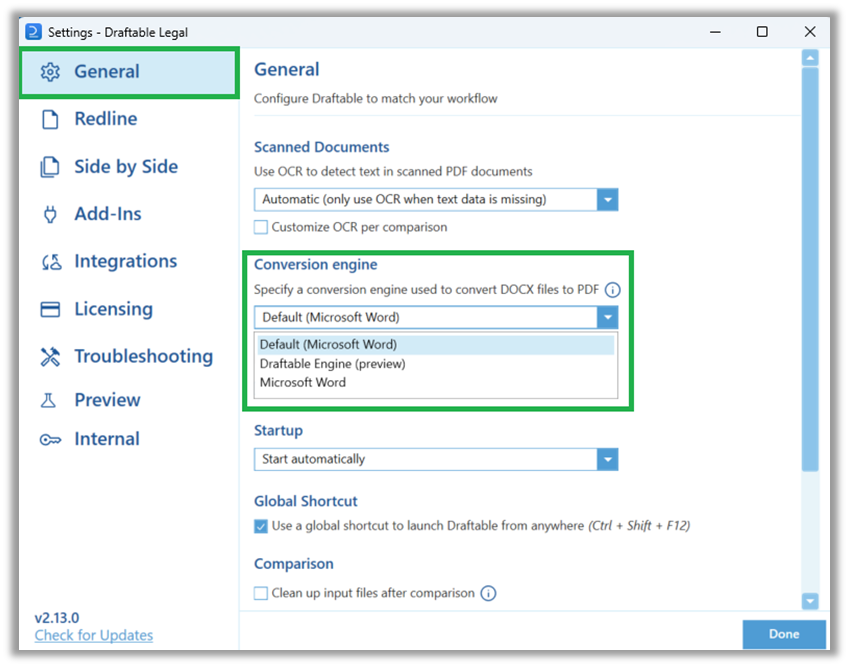
Ease of use improvements
More flexibility by copying comparison outputs to clipboard
At Draftable, we are committed to minimizing the number of steps lawyers need to take to complete their workflows. Last year, many Draftable Legal users told us they often have pre-written emails to clients or colleagues which they use to share comparison outputs. Given this, our existing ‘email’ option which generates a new draft email wasn’t quite suited to their workflows. To better support these users, the v2.12 release added a new ‘next step’ option (available via the right side menu in the Draftable Viewer) that allows users to copy compare files to their clipboard (see screenshot below). Users can copy any combination of comparison input and output files to their clipboard and easily paste them into emails / folders or other platforms such as MS Teams or Slack.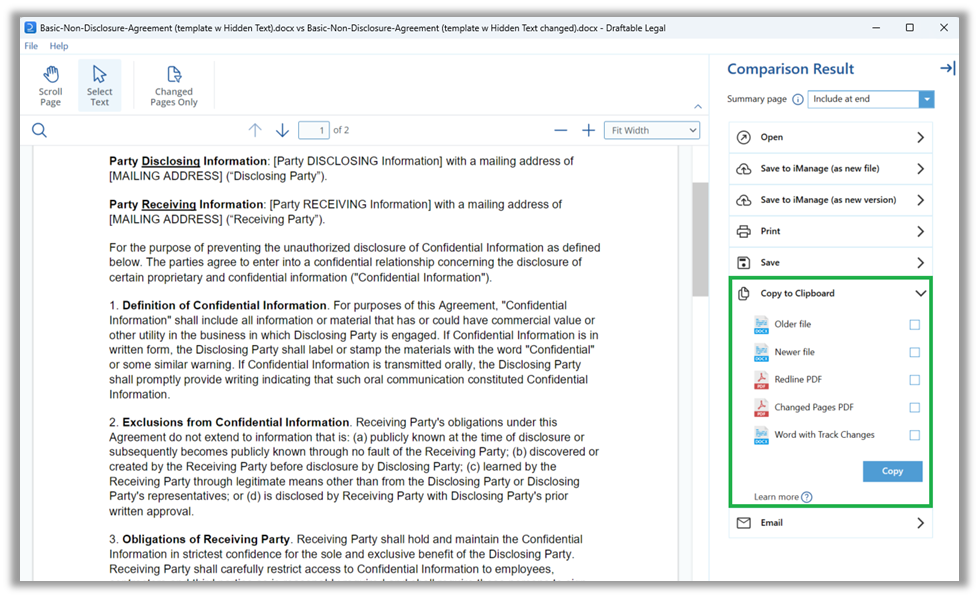
Save the list of changes in a comparison to your DMS as an Excel file
In v2.11 we released a series of features to add tags and notes to changes when running ‘side by side’ comparison types. Previously users could only share this annotated change list via copying to their clipboard. From v2.12 users can export the Change Report in Side by Side comparisons as a CSV file. When selecting to save as a .csv file, Draftable will offer users the choice to save directly to their Document Management Systems (e.g. iManage, NetDocuments, etc).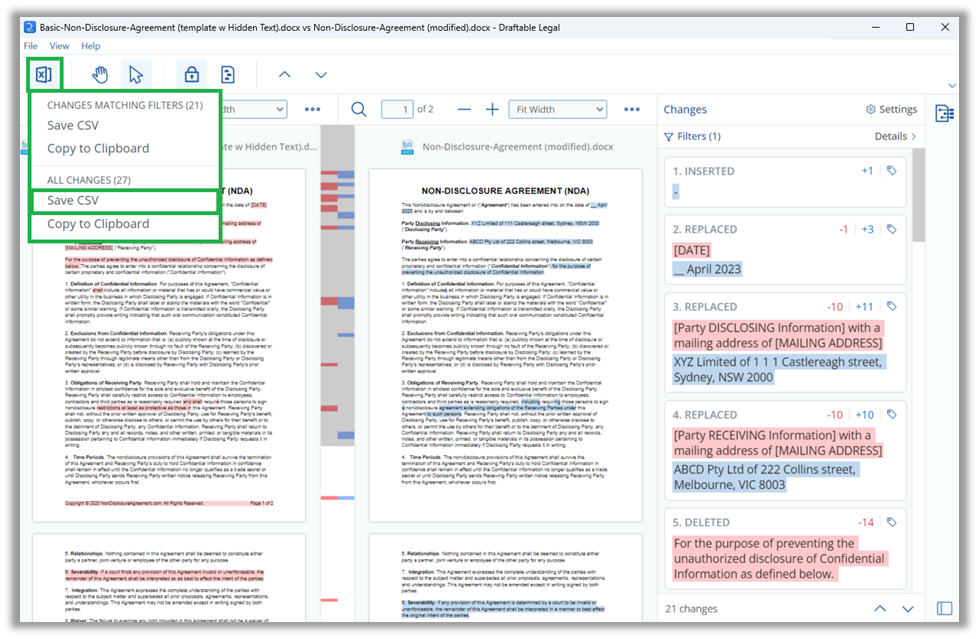
Integration Improvements
NetDocuments integration improvements (Save as attachment, load via Word)
While the response to our NetDocuments integration release was very positive, we did receive some feedback on additional functionality required by NetDocuments users. In v2.12 we added support for saving comparison outputs to NetDocuments as a file attachment via the right hand menu (see screenshot below). We also added support for using the Draftable Word Add-in to load files located remotely in NetDocuments for a seamless file integration process.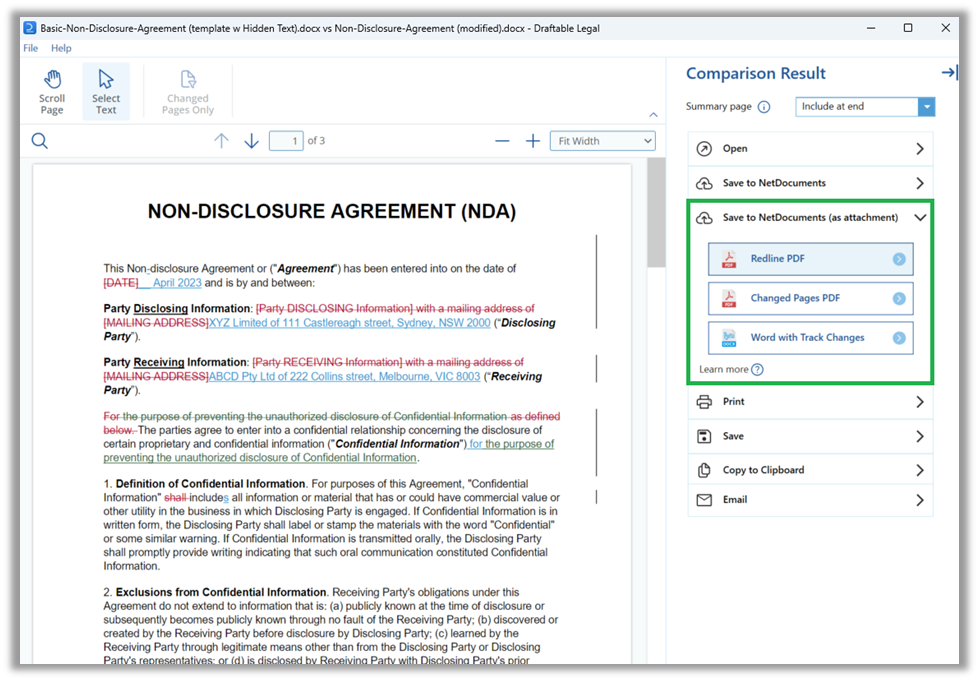
Administrative Features and Other Improvements
Additional configuration settings supported via Group Policy
To provide administrators with more control, from v2.12 Group Policy can be now be used for the following:- To remove the Draftable Desktop shortcut
- To configure Draftable to disable the installation and updates of COM add-ins such as Word and Outlook
- To enable or disable Draftable launching upon Windows startup