- Redline PowerPoint presentations with our new ‘PowerPoint Redline Comparison’ feature, enabling more efficient review of .pptx files with changes clearly marked for quick analysis.
- Access critical comparison insights faster by viewing summary page data directly within the Draftable Comparison Viewer, reducing the need to export comparisons to see this summary.
- Make more accurate document selections in Epona with extended file version details in the Epona integration, allowing users to select the correct file version quickly and confidently
- Improve end user system performance by easily exiting the Draftable Desktop application after comparisons via the file menu, rather than by using the windows system tray
- Provide users with fast comparison launching distractions with the option for administrators to disable Windows bubble notifications on startup, configurable via Group Policy.
New Features & Improvements
Core Functionality
PowerPoint Redline Comparison (Preview)
Users accustomed to redline markups can now easily review PowerPoint presentation files using the new Redline in PowerPoint Comparison Type. The Redline in PowerPoint uses a newly developed Draftable PowerPoint comparison algorithm and supports identification of changes in:- Text (insertions and deletions)
- Tables (insertions, cell / row / column deletions, text changes within tables)
- Images (including icons, graphics and shapes)
- Speaker notes (insertions and deletions, shown without coloring)
- Slide numbers
- Whole slides (insertions, deletions)
- Grouped shapes / smart art (insertions and deletions as well as text changes)
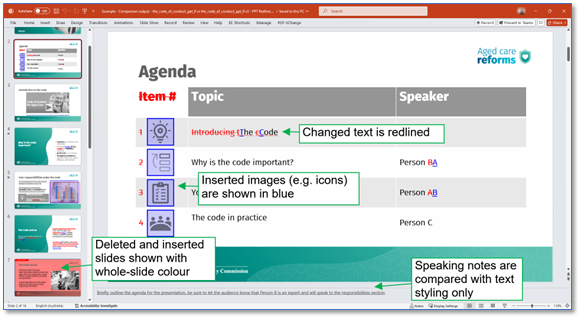
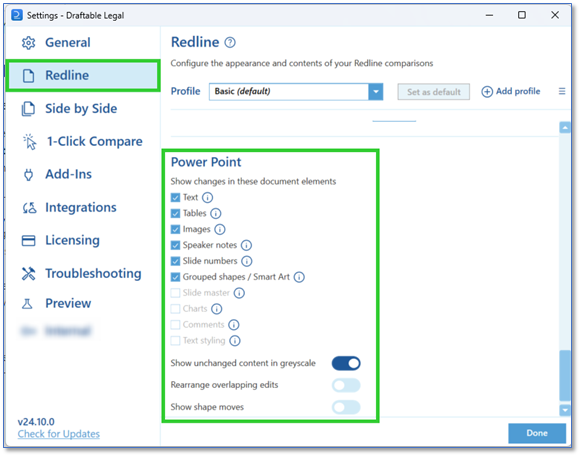
Summary page data and exit application option in the Comparison Viewer
To further streamline workflows, we have integrated summary page data directly into the Draftable Comparison Viewer. This makes it easier to access key comparison information without needing to switch views, helping users focus on critical changes. Additionally, we’ve introduced an ‘Exit application’ option in the file menu, offering a more convenient way to close the application.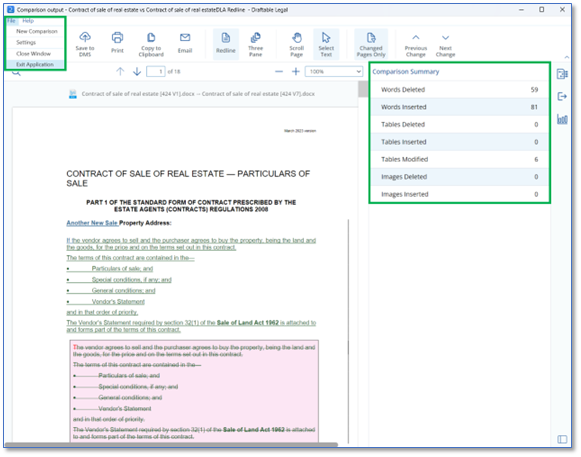
Improved file selection UI for Draftable’s Epona integration
For users using the Epona 365 document management system, we’ve made improvements for file selection workflows in the October release. Draftable now extends the version selector in its Epona integration to provide more information, such as author, date and check in comments, to help users select the correct file for comparison. The file selection dialog has also been updated to make it easier to identify major and minor versions during selection.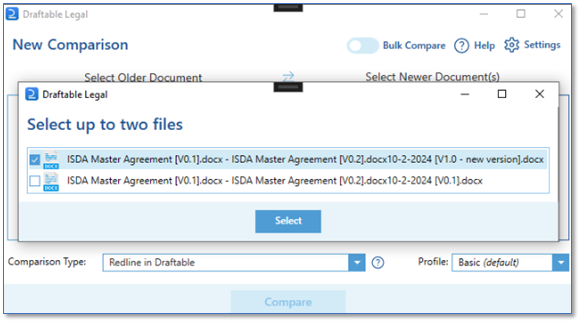
Easier administration of Draftable for faster comparison workflows
Run Draftable in silent mode without popups Administrators will now be able to give their end users faster compare launching by having Draftable run without users being notified by Windows (pictured). From v24.10.0, a new setting exists to disable the Windows bubble notifications on startup. This can be configured via Group Policy, reducing distractions for users during launch.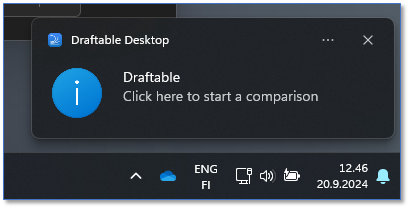
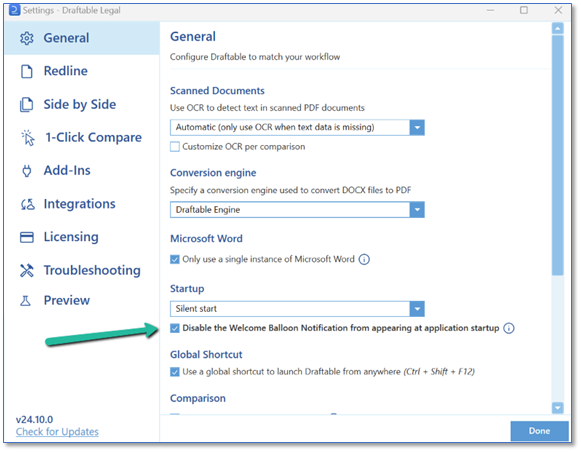
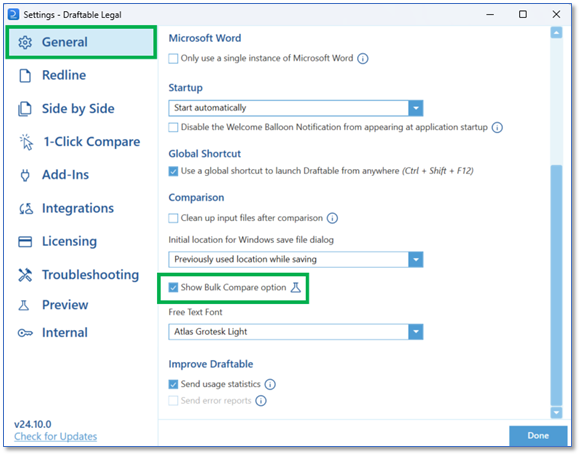
Bug Fixes
Finally, the October update also covered a number of identified bug fixes, including:- Update for Windows tracking of installed versions of Draftable, ensuring the system always reflects the most up-to-date information.
- Resolved an issue where attaching comparison files larger than Outlook’s size limit caused crashes.
- Fixed a Change List load error, addressed an issue with comparing math elements, and corrected errors that occurred when switching compare methods.
- A problem with redline author detection has been fixed, along with a UX bug that caused renamed files to be deselected during email generation.
- Resolved issues where the author field was being overwritten during text comparisons and ensured the 1-Click Compare settings load properly.
- Fixed two errors found when generating Changes Reports in .docx format.