- Improve iManage workflows to enhance ease of use
- Add a comparison progress bar to improve user experience
- Add compare and generate Powerpoint files to our core comparison functionality
- Resolve software environmental issues to strengthen product reliability
- Provide new troubleshooting capabilities to improve deployment and issue support
- Update our color theme & license name to align UI with industry conventions
Improved iManage workflows
We are committed to ensuring our customers can use Draftable Legal wherever they need it. Thanks to excellent feedback from our customers we have been able to make several improvements to the iManage integration workflow available for Draftable Legal.Launch from iManage now available
One of the most requested features we’ve had has been the ability for users to launch their comparisons from within iManage. We are pleased to share this feature is now available in both iManage Cloud and on-premise. There are two ways users can load files into Draftable. The first is by selecting the files and using the ‘compare with Draftable’ option (via the icon in their menu above the files). The second option allows user to select ‘compare with Draftable’ via right click. This feature works for selecting files and versions. Note: users will not be able to see ‘Compare with Draftable’ option if selecting three or more files. Customers will need to have their administrators set up the ‘Compare with Draftable’ in their iManage environment before it is available to use. Our team has prepared an administrator guide on setting up the ‘launch from iManage’ feature, which can be found here.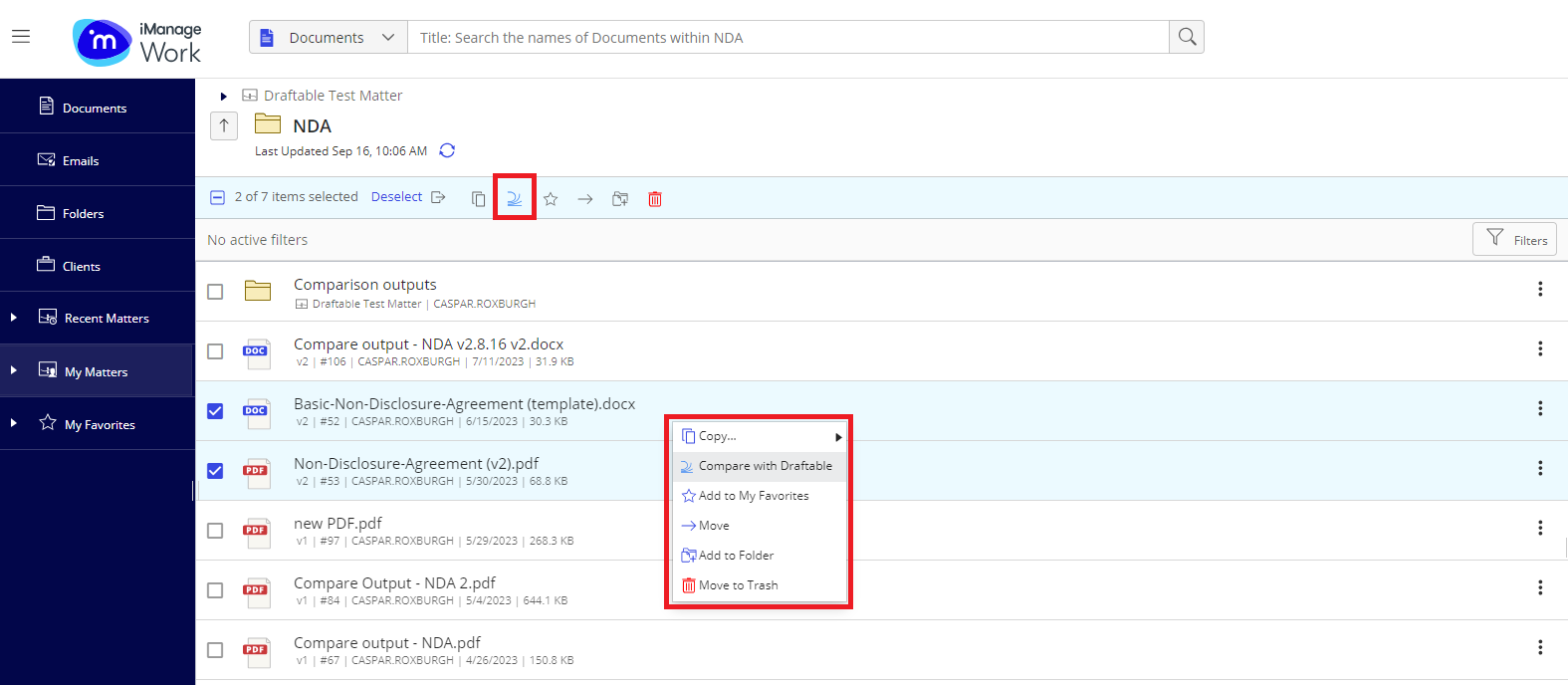
Users can now select 'Compare with Draftable' from within their iManage environment
File types and names correctly defaulting when saving to iManage
Also included in the 2.10 releases were two smaller improvements to the ‘save to iManage’ workflow. Users will now have their comparison outputs ‘file name’ (e.g. and ‘file type’ (e.g. DOC, PDF) pre-filled by default when saving to iManage. This removes two previously required steps from the save to iManage workflow to save users time and effort.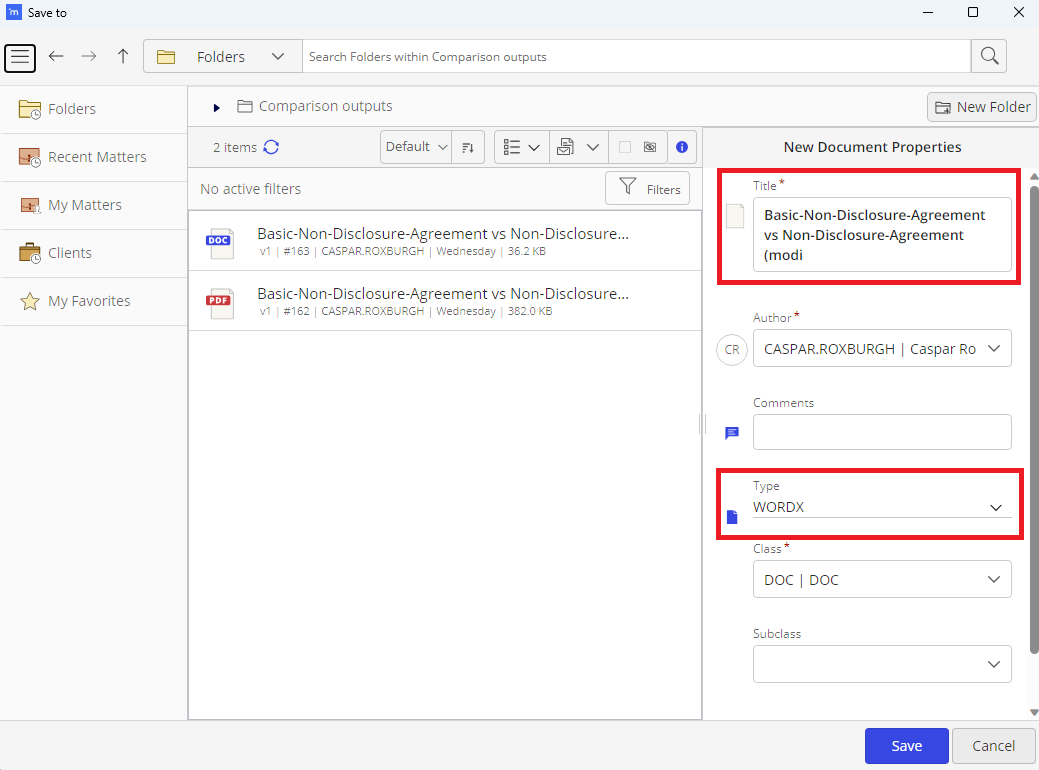
Two less clicks thanks to better defaults when saving to iManage
Comparison progress bar
We have heard from users that they would like to see the progress of comparisons in addition to the steps being completed (which were added in v2.9). In response, our algorithm team have developed a progress bar that links to actual steps in the compare. This provides for a much better experience while waiting for comparisons to complete.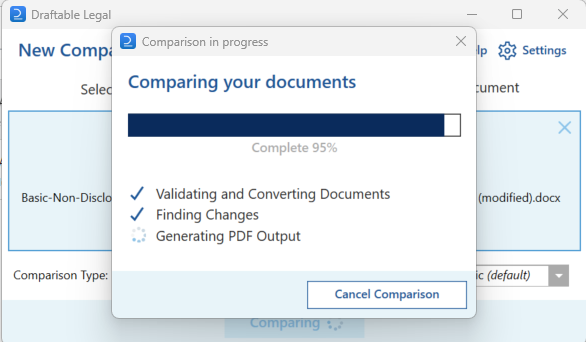
The new comparison progress bar give users visibility over the time to complete each comparison step
- Providing users with estimates of the time the comparison will take to complete.
- Notifying users when a comparison is finished.
Compare and generate PowerPoint files
Draftable Legal now offers users the ability to run comparisons of PowerPoint files as ‘Redline tracked changes (.pptx)’. This new comparison functionality, available from v2.10.8 onwards allows users to generate an output in MS PowerPoint with changes shown using the interactive review functionality provided by PowerPoint.Running a PowerPoint compare with Draftable
Running a PowerPoint comparison in Draftable is easy. Just load the ppt or pptx files into the New Comparison window and select the ‘Redline Tracked Changes (.docx, .pptx)’ comparison type from the drop-down menu.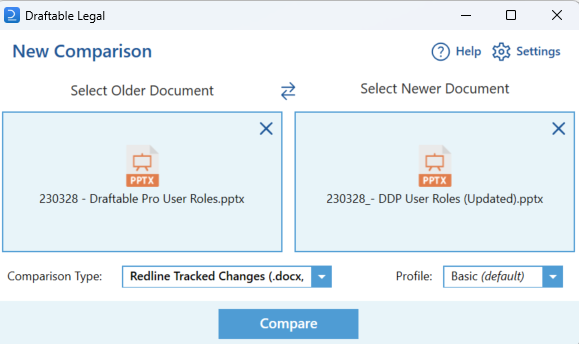
Example of how to run a PowerPoint comparison in Draftable.
Reviewing and continuing work in PowerPoint
After running the comparison, the new ‘Redline Tracked Changes (..pptx)’ comparison type from Draftable opens directly to PowerPoint. Once open, users can navigate changes using the review pane on the right hand side of their PowerPoint or by using the ‘next’ and ‘previous’ change options in the PowerPoint Ribbon menu. Changes can be accepted or rejected as with MS Word outputs.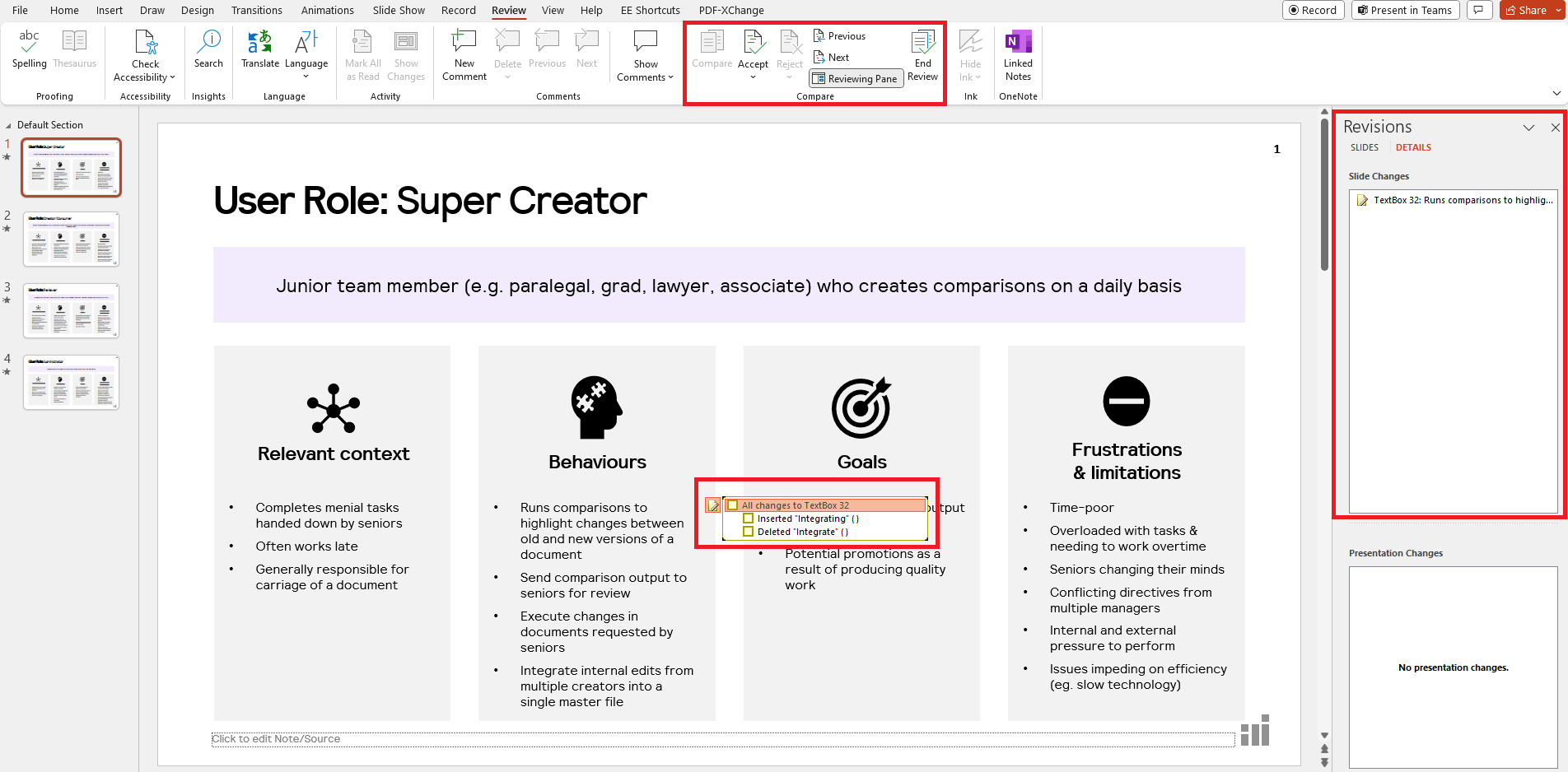
An example PowerPoint comparison with review functionality is highlighted in the ribbon menu (top center), in the slide (center middle), and in the review pane (right).
Strengthened reliability
As an enterprise desktop product, Draftable must interact with a variety of third-party software. These include Windows, Word, File Explorer, Outlook, Adobe and a long tail of other less common software products that interact with documents on user’s machines. Thanks to the great feedback from customers, we have been able to identify and resolve a range of customer-specific (i.e. environmental) issues associated with software settings and permissions. With these resolved, customers can be confident that Draftable will operate as expected in their environment, including with their unique Word templates and IT security settings. Specific fixes included in the 2.10 releases were:- Fixes for Comparison Progress window not including OCR step when comparison started really fast after dropping files
- Office integration cleanups and fixes by moving all P/Invoke code into NativeMethods class for Office
- Ensure the built-in Word PDF text converter is Kofax compatible
- Bugfix for issue selecting “Changed pages output” when exporting to email (was failing when document was not ready)
- Bugfix for side-by-side comparison error
- Bugfix for disabling the PDF warning in Office in some scenarios
Better debugging tools to speed up issue resolution
Throughout the process of addressing these issues, we have also significantly improved our system verification (to identify bugs before customers need to run their comparisons). You can read more about this System Verification tool here. We have also improved our error logs to include more system information, meaning environmental issues are able to be resolved faster.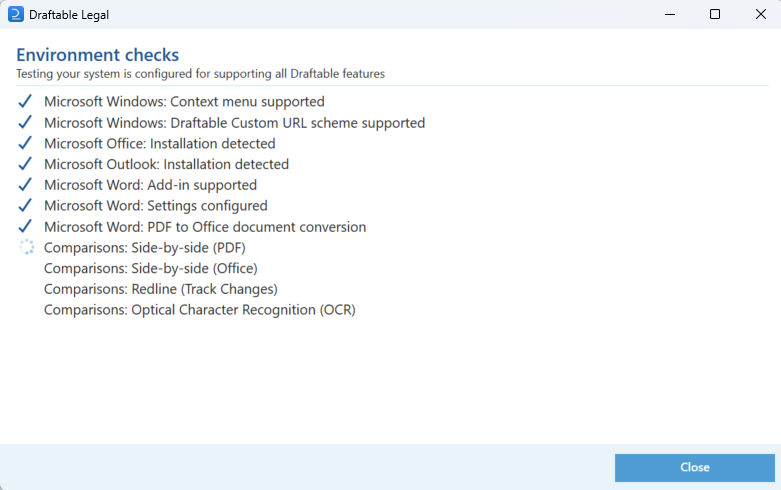
A new blue theme to align UI with industry norms
You may have noticed a change in the look of Draftable! The 2.10 releases included a makeover of our website, product and knowledge base UI. Underpinning this change was a move toward using industry-standard “blue” for insertions, “red” for deletions and “green” for moved text. In making the change, we took the opportunity to revise our branding and product colours to a new midnight blue theme.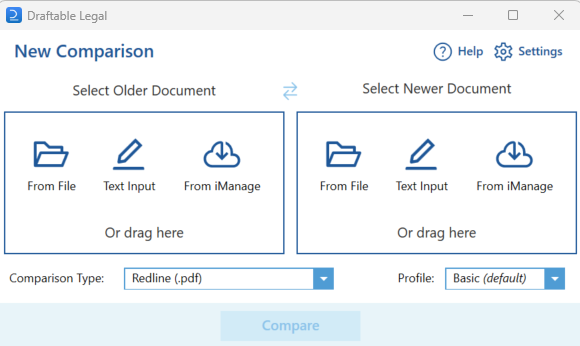
Our new comparison window, now in a midnight blue theme
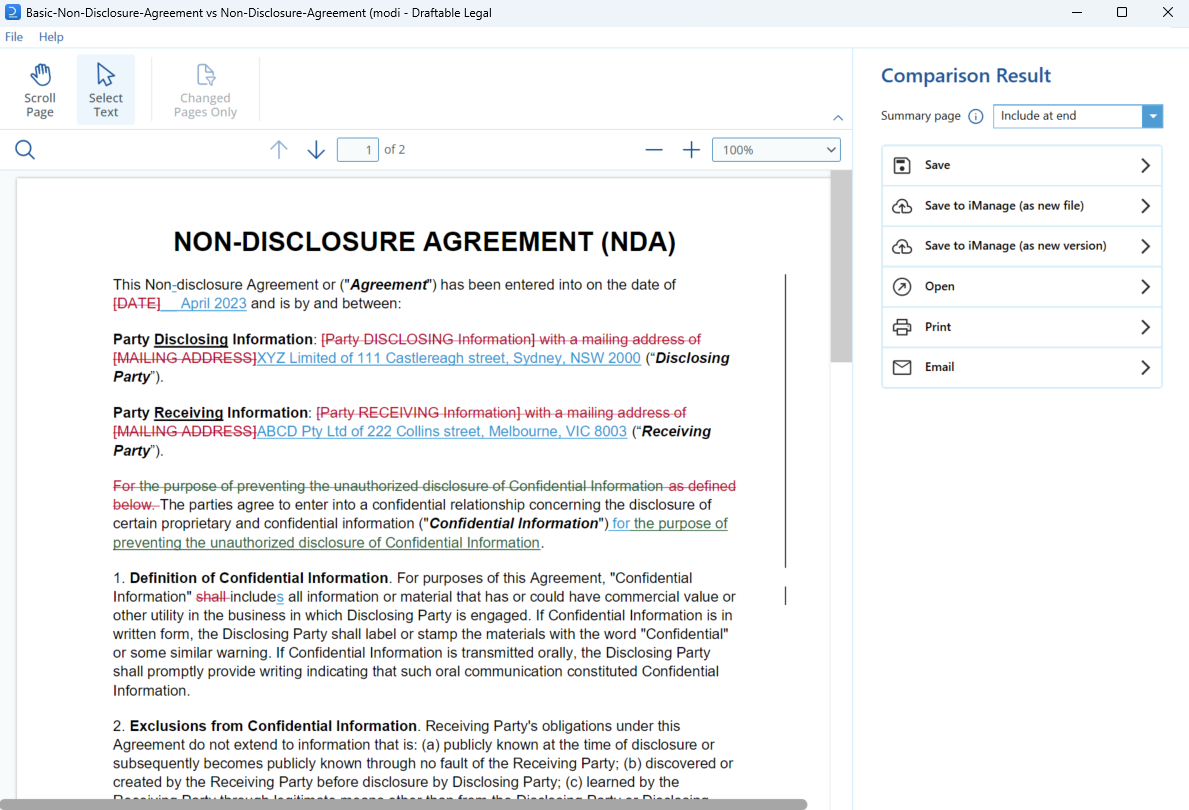
Comparisons viewer with new blue theme
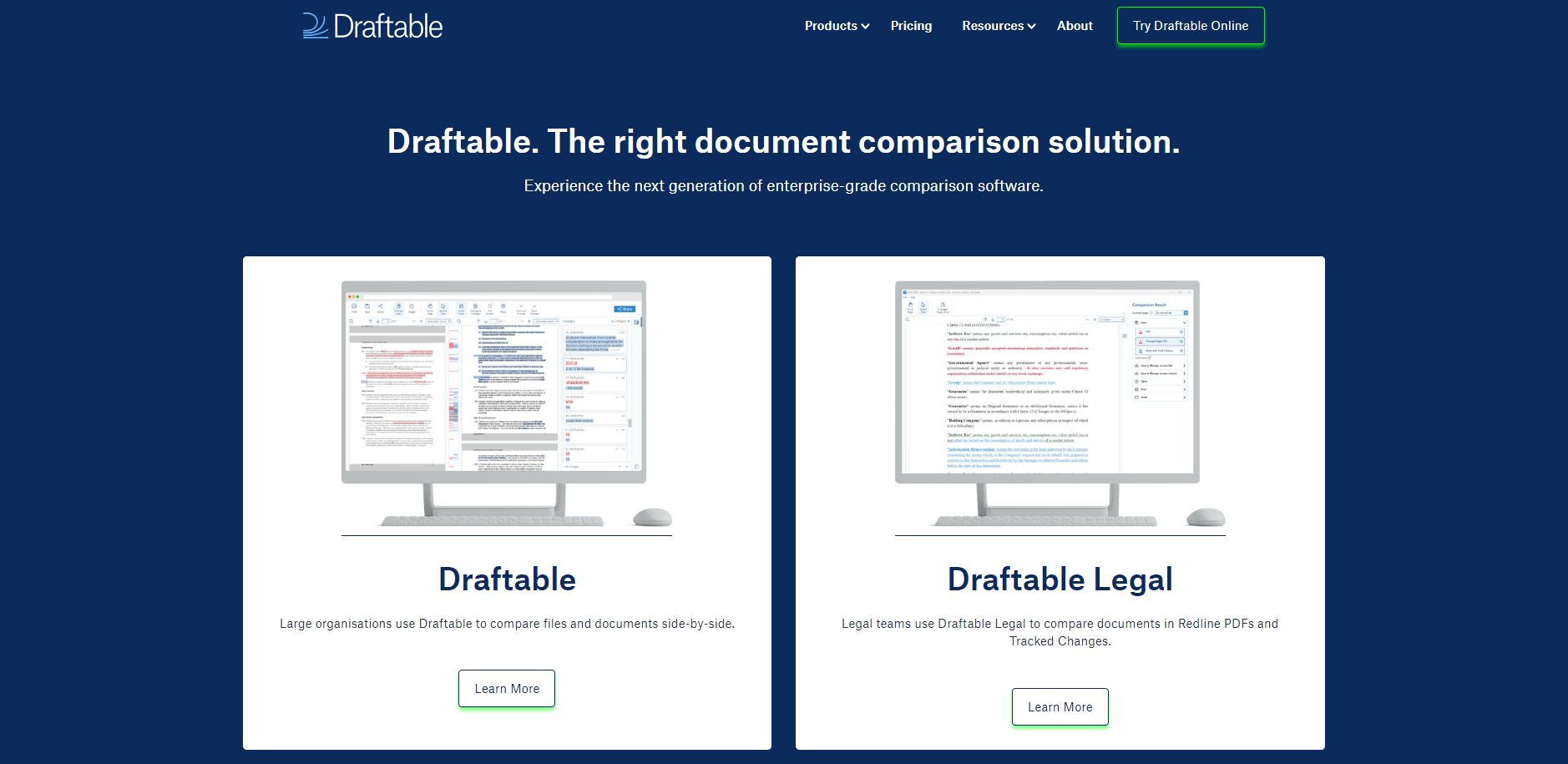
The Draftable website with the new blue theme