Purpose of the PDF Conversion Engine Setting
The PDF conversion engine setting in Draftable Legal’s ‘General’ tab of the settings menu is designed to determine how the application handles the conversion of Word documents (DOCX) to PDFs during the document comparison process. This setting significantly impacts the speed and reliability of your document comparisons.Importance of the Setting
Selecting the appropriate PDF conversion engine is crucial because it directly influences the performance of your comparisons when using the ‘Redline in Draftable’ comparison type. The setting allows users to choose between Draftable’s internal conversion engine and Microsoft Word’s conversion engine. Each option has its own advantages, depending on your specific needs and any issues you might encounter.Recommended Settings
Draftable Engine: This is the recommended setting for most users. It provides faster and more reliable comparisons within Draftable Legal. The Draftable Engine is optimized for the software, ensuring that document comparisons are performed efficiently and accurately. MS Word: This setting should be used if users experience PDF rendering issues. The MS Word engine utilizes Microsoft’s capabilities to convert documents, which can be beneficial in cases where the Draftable Engine produces poor formatting in PDF outputs.How to Configure the PDF Conversion Engine
1
Open the Settings Menu
- Via New Comparison Window: Open the New Comparison window and click on ‘Settings’ in the top right corner.
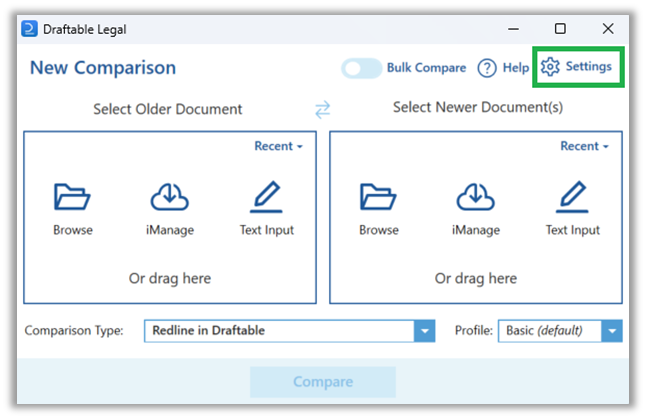
- Via Taskbar: Right-click the Draftable Legal icon in the taskbar and select ‘Settings’.
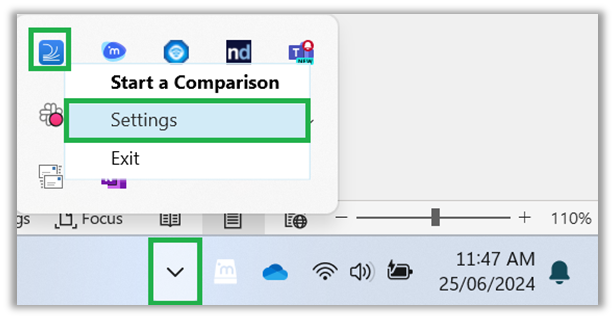
2
In the General Tab select the PDF Conversion Engine from the Dropdown menu
- In the Settings menu, select the ‘General’ tab where you can configure various application-wide options.
- Locate the ‘PDF Conversion Engine’ dropdown menu within the General tab.
- Choose between ‘Draftable Engine’ for optimized performance and ‘MS Word’ for compatibility with specific PDF rendering requirements.
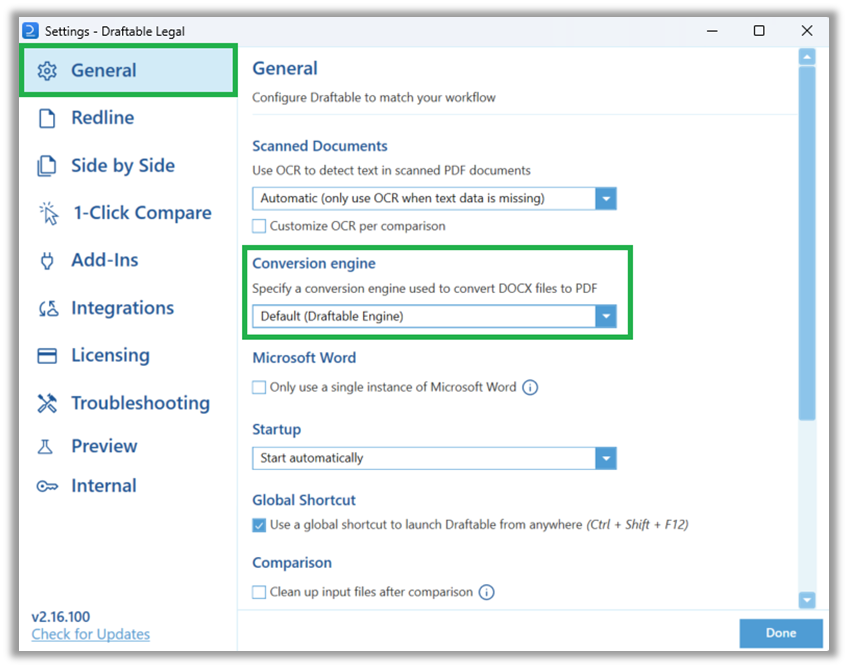
Extending Group Policy or using Registry Keys for PDF Conversion Engine
For organizations utilizing Group Policy to manage settings across multiple user accounts, the PDF conversion engine can also be configured centrally. This ensures consistency in settings across the enterprise and reduces the need for individual user configuration. A complete guide on using Group Policy can be found here. A complete guide on common Windows Registry configurations for Draftable Legal can be found here.1
Open Group Policy Editor
- Navigate to Control Panel > Windows Tools > Edit Group Policy.

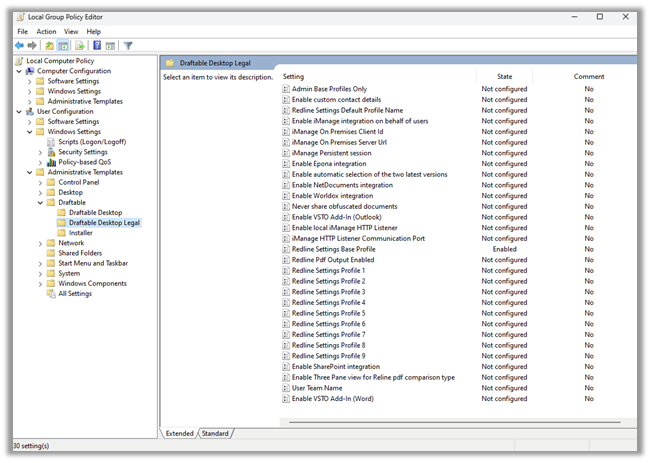
2
Configure the DOCX Conversion Engine
- By default the Conversion Engine is set to the Draftable Engine
- To configure this to use the Microsoft Word engine,
- Under the Draftable settings, locate the ‘DOCX Conversion Engine’ policy.
- Set the policy to ‘Office’ (MS Word).