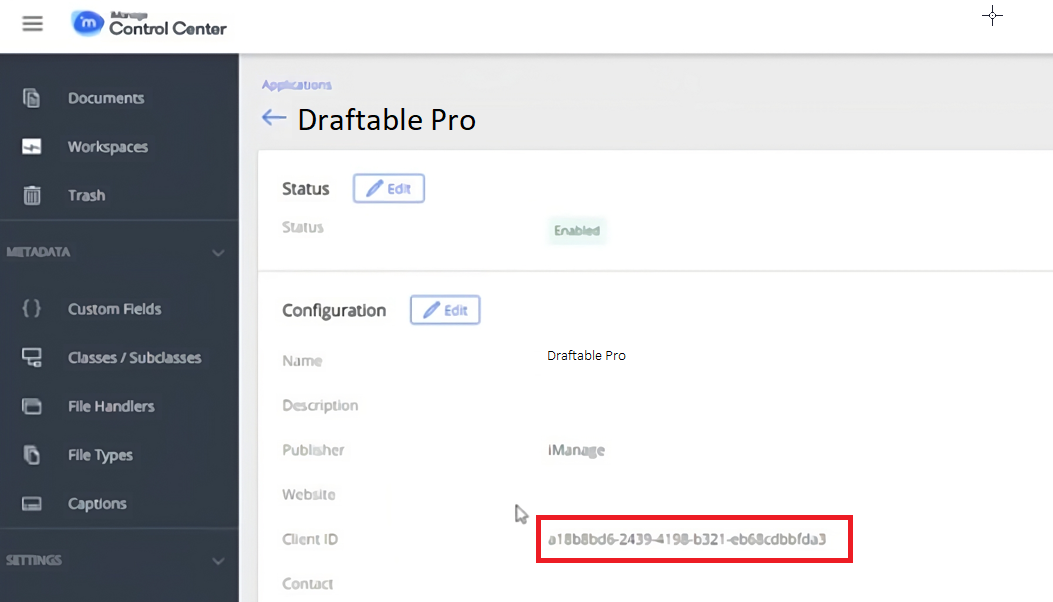Obtaining your iManage Client ID
The Applications section will load. Now search for the Draftable Pro Application name (This is the name that was specified for Drafatble Pro by your team). Click on the Application name to load the details.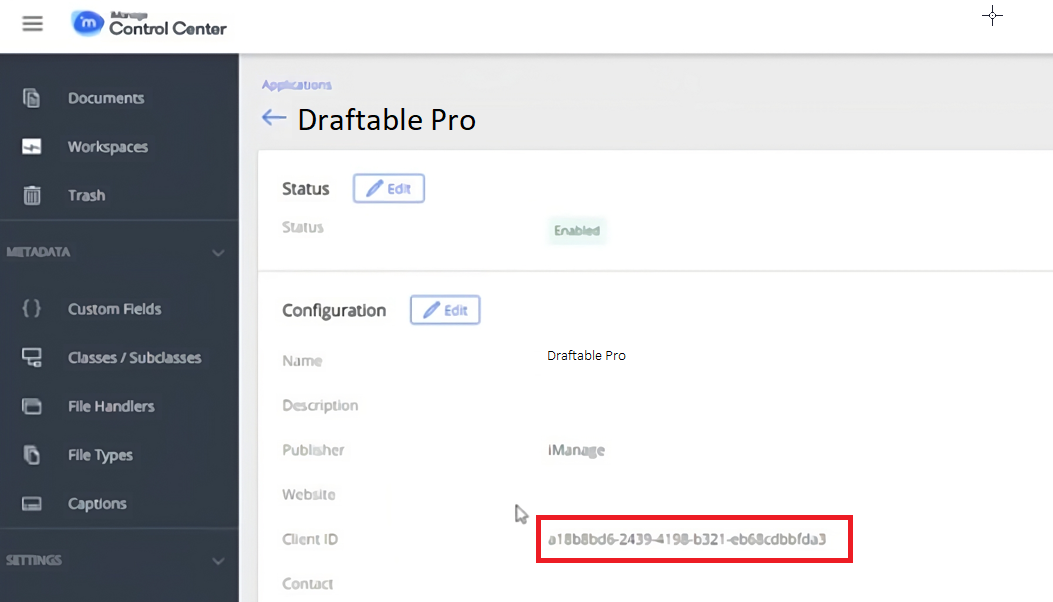
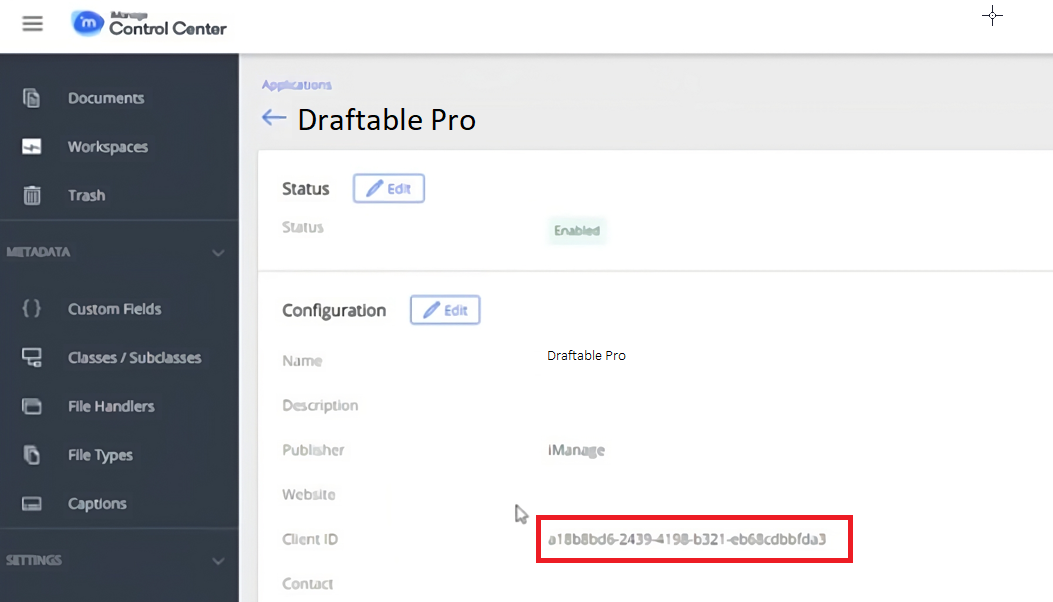
As part of Draftable Legal integration or troubleshooting, you may be required to obtain your iManage client ID for Draftable Legal to progress certain tasks. This article outlines how to obtain the client ID using the iManage control centre.