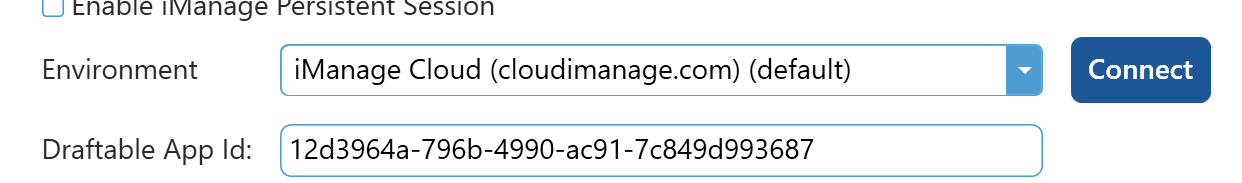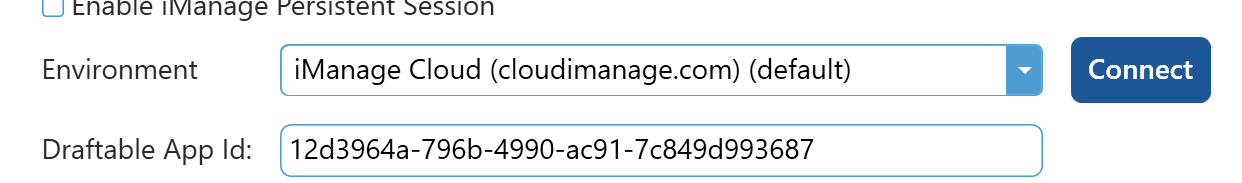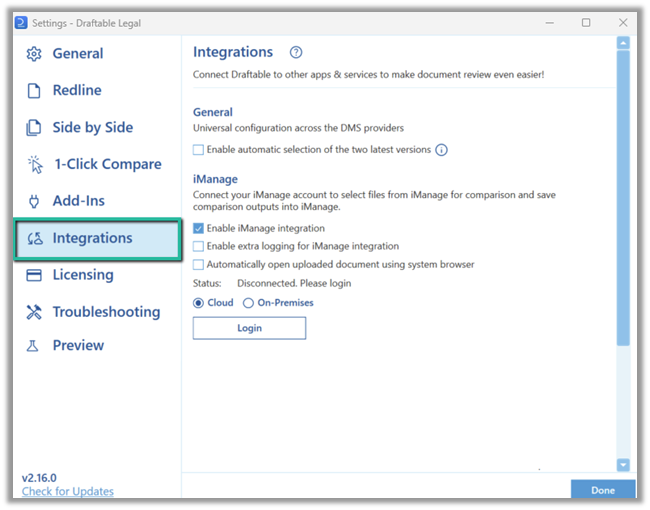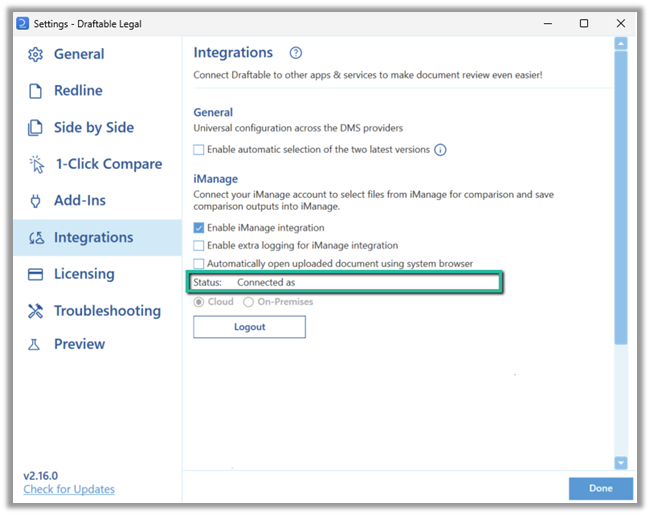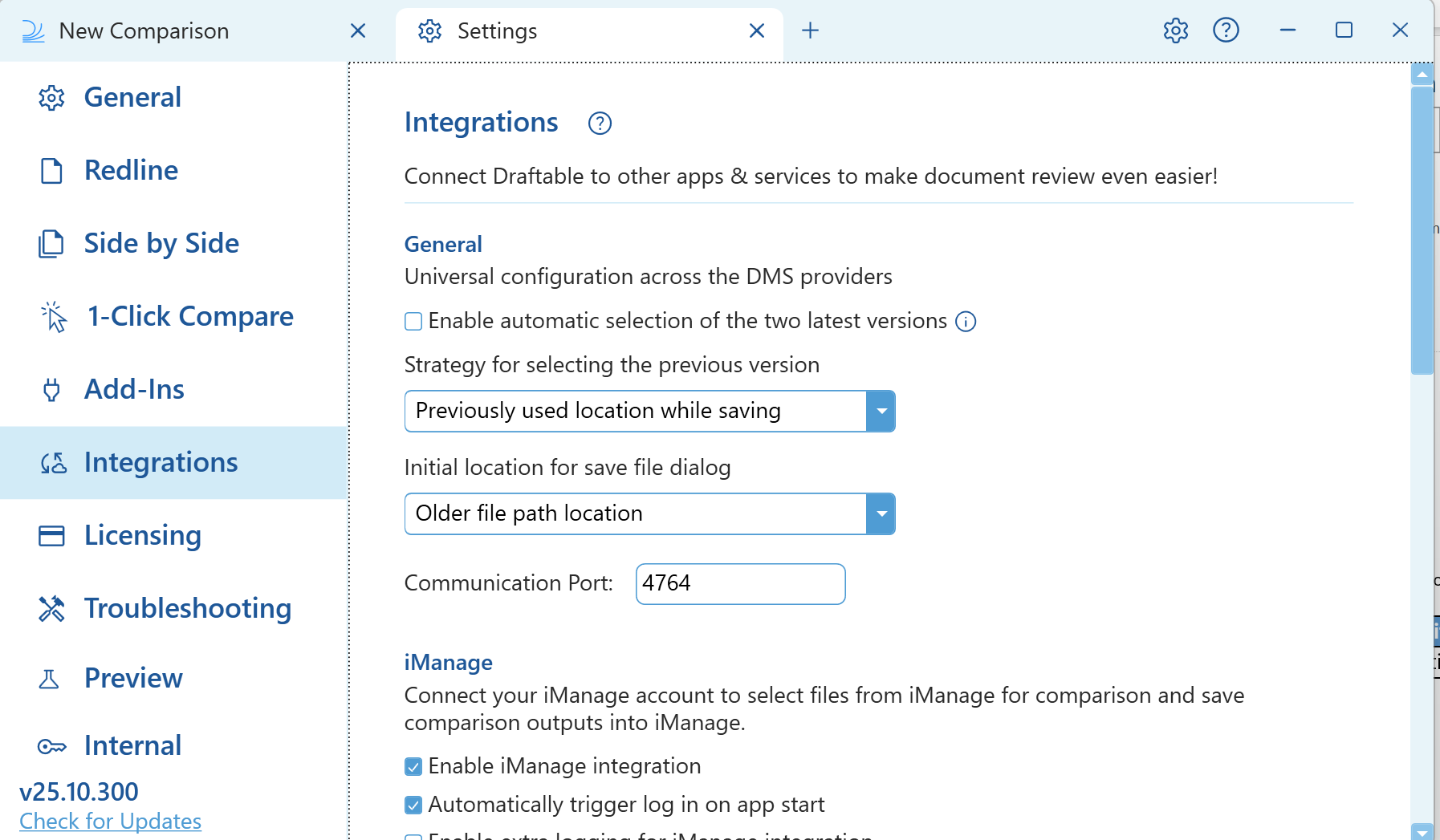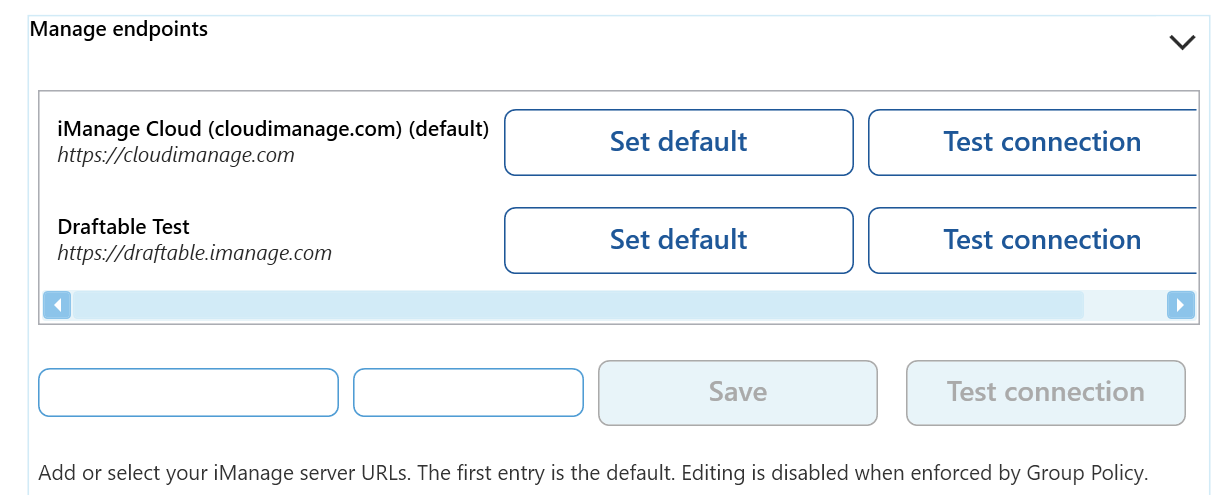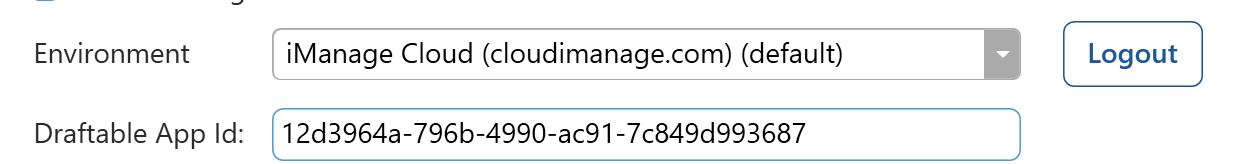Connecting your iManage account to Draftable Legal
Depending on what version of Draftable you are using, there are two different procedures you need to follow depending on the version.If you are using Draftable v25.9.300 or earlier:
Now we need to ensure that we are logging into our cloud iManage account. Navigate to the Integrations section of the settings menu and select cloud. Ensure you have logged into iManage on your Draftable Legal application. This can be done following the process below.
That concludes the iManage configuration process between Draftable Legal and cloud iManage.
If you are using Draftable v25.10.000 or later
Enter your credentials for your iManage account (if they haven’t already been configured by Group Policy) by clicking the arrow in the “Manage endpoints” section.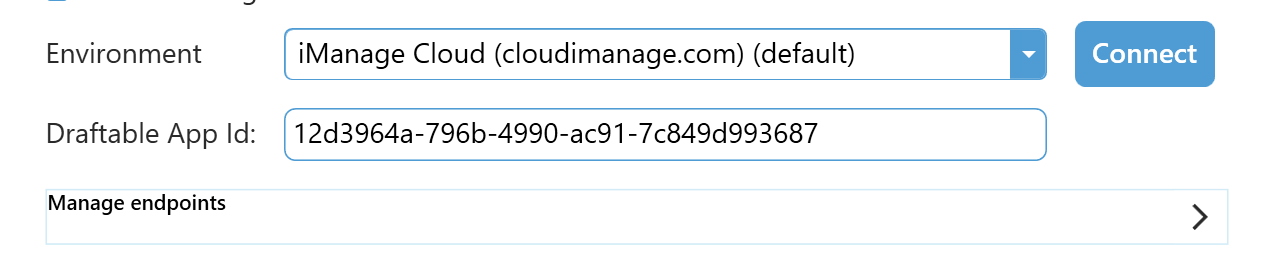
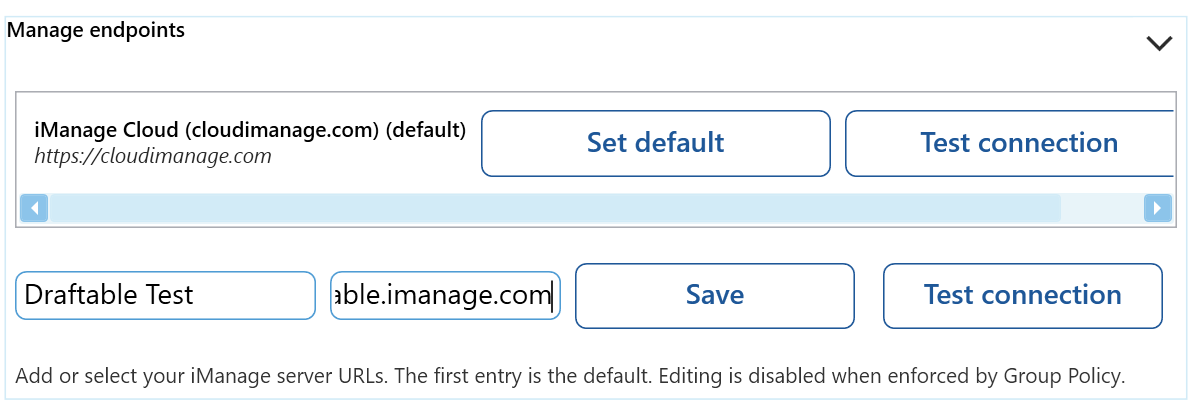
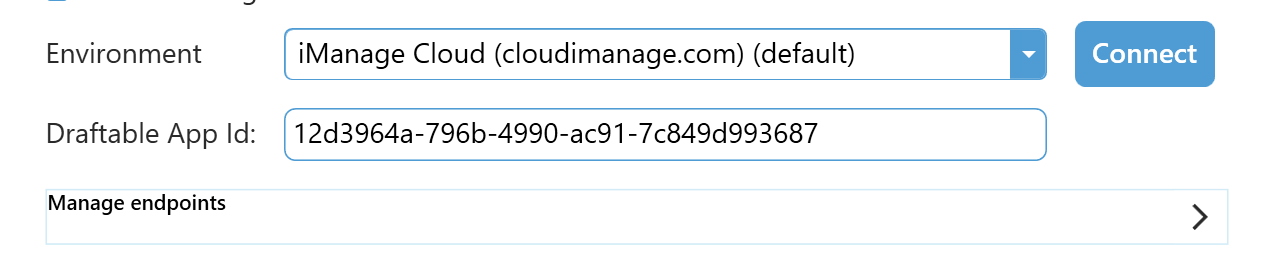
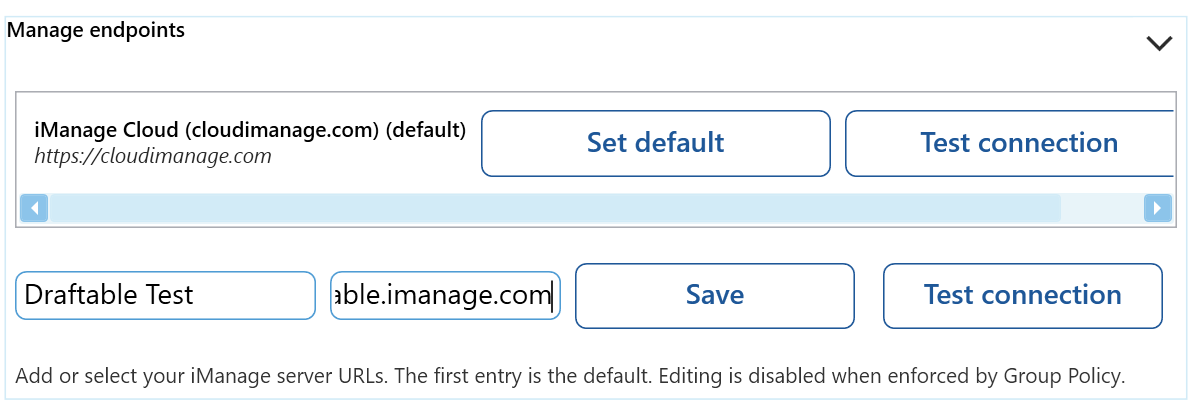
In the environment dropdown section, select the endpoint you want to connect to and click Connect. In this case, you would select the On-Premises endpoint you would’ve just defined.