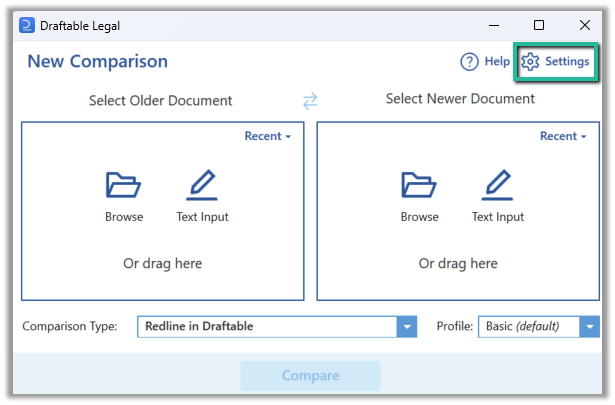Connecting your SharePoint account to Draftable Legal
Open the Draftable Desktop (New Comparison Window) and select the ‘settings’ in the top right corner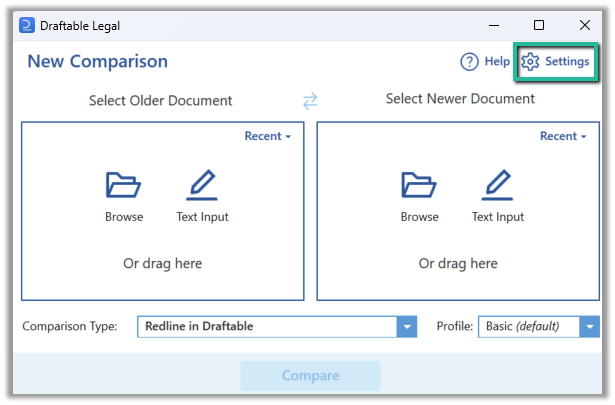
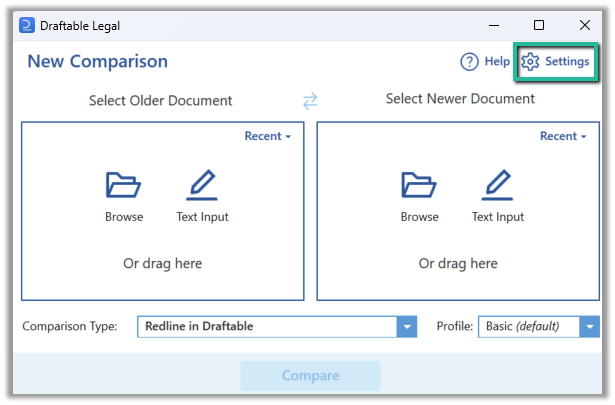
SharePoint is a document and email management software for professionals. You can connect your SharePoint account to Draftable Legal. In this article, we will guide end users through the process of connecting SharePoint accounts to Draftable Legal.