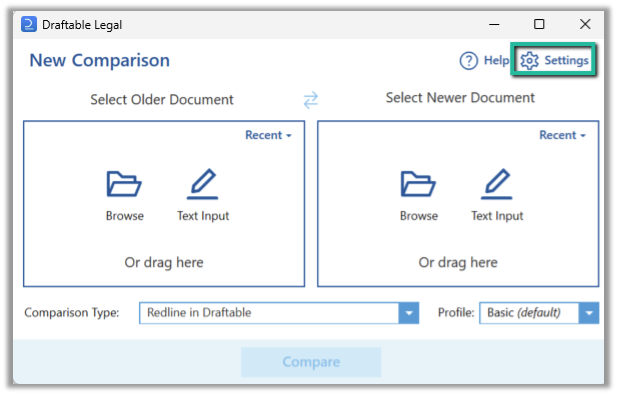Enabling your Worldox integration in Draftable Legal
Open the Draftable Legal, New Comparison Window and select ‘settings’ in the top right corner of the Window.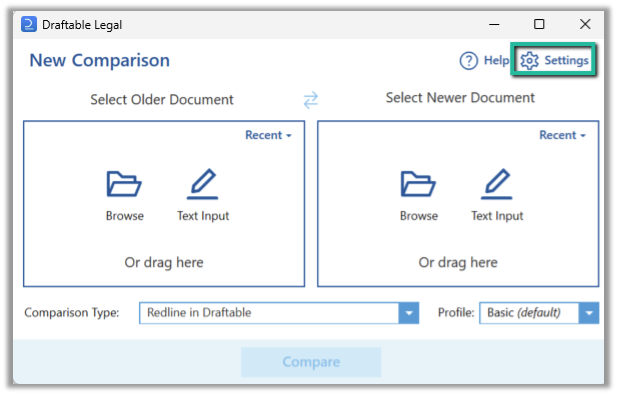
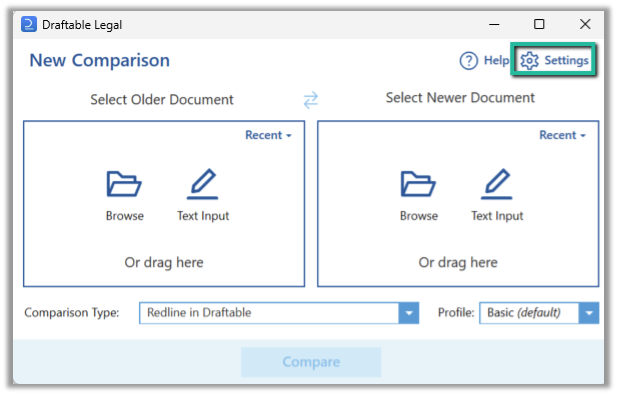
In this article, we will guide end users through the process of enabling the Worldox integration in Draftable Legal.