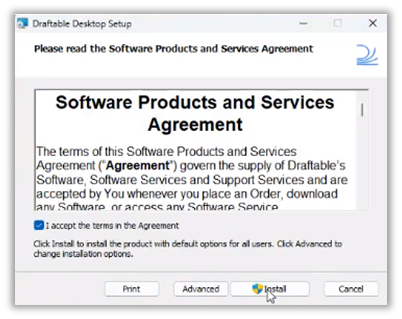Deploying via Microsoft Intune? If you’re planning to deploy Draftable Legal using Microsoft Intune, you can use both this article and our dedicated Enterprise installation for Draftable using Intune article as reference points. The Intune article covers adding Draftable to Intune, deploying via Intune, and managing product keys through Intune group policy.
Deployment options via standard MSI installer
Download and run the Machine Wide MSI (you can download the latest version of this installer via https://dl.draftable.com/desktop/DraftableDesktopSystem.msi)
In the Advanced screen, you will see an expandable feature tree user interface. Expand the Draftable Desktop node, then the Office add-ins node to view individual add ins (pictured)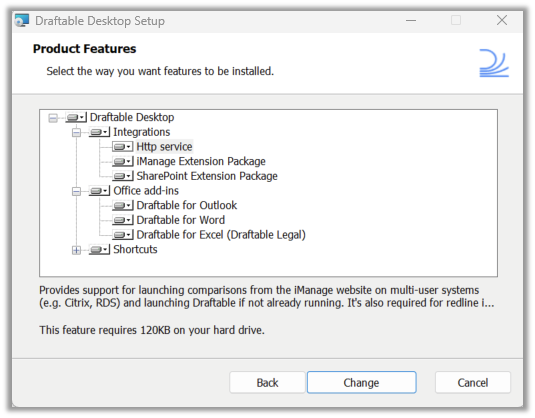
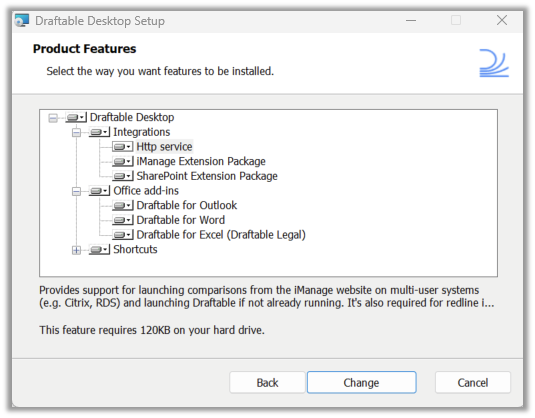
Select the add in(s) that you do not want installed and use the menu to select Entire feature will be unavailable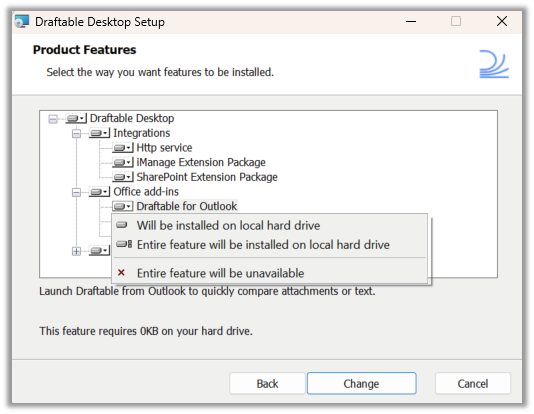
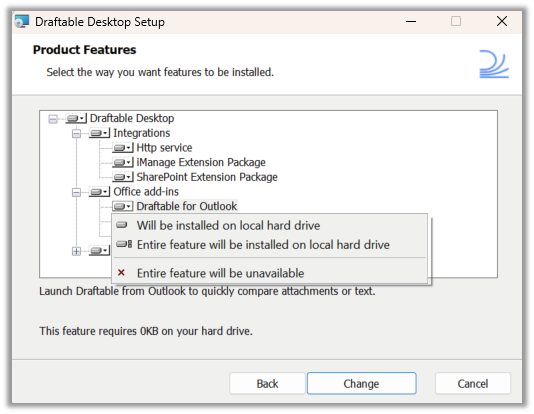
The iManage HTTP Listener Service requires more configuration beyond that is setup in this article. The steps in this article merely deploys the Listener Service, but for complete configuration please see here.
Custom MSI deployment via scripted automated installs
The following steps are suitable for administrators deploying Draftable Desktop via a command line interface, InTune or similar. It outlines how to programmatically control features being installed by the MSI via the well-known ADDLOCAL property (link to Microsoft Learn page). This allows administrators to provide a comma-separated list of features to be installed. The features available for specification are listed in the table below| Feature name (“Title”) | Feature ID (“Feature”) |
|---|---|
| Draftable for Outlook | OutlookAddin |
| Draftable for Word | WordAddin |
| Draftable for Excel | ExcelAddin |
| Desktop | DesktopShortcut |
| Start Menu | StartMenuShortcut |
| iManage HTTP Listener Service | HttpListener |
Basic command - MSI installation
Below is a basic example of how to install Draftable via a command line. This example shows installation without the Outlook add-in but including the Word and Excel add-ins and the two shortcuts and the iManage HTTP Listener Service.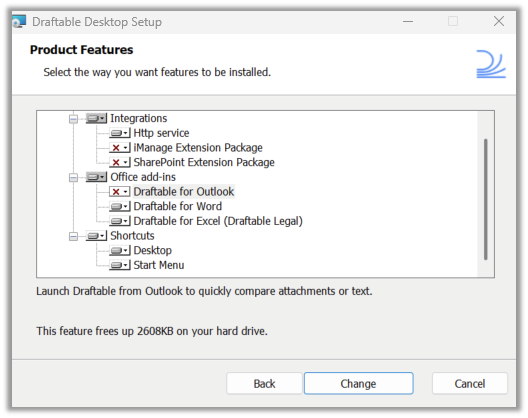
Advanced command - MSI installation
If you wanted a more complex configuration that specifies:- The install location
- Multiple Draftable add-ins
- HTTP listener service for imanage
- Quiet/silent installation
- Specify no machine restart after installation
- Verbose logging of the full install. Recommended if you are having issues with certain components not installing correctly.