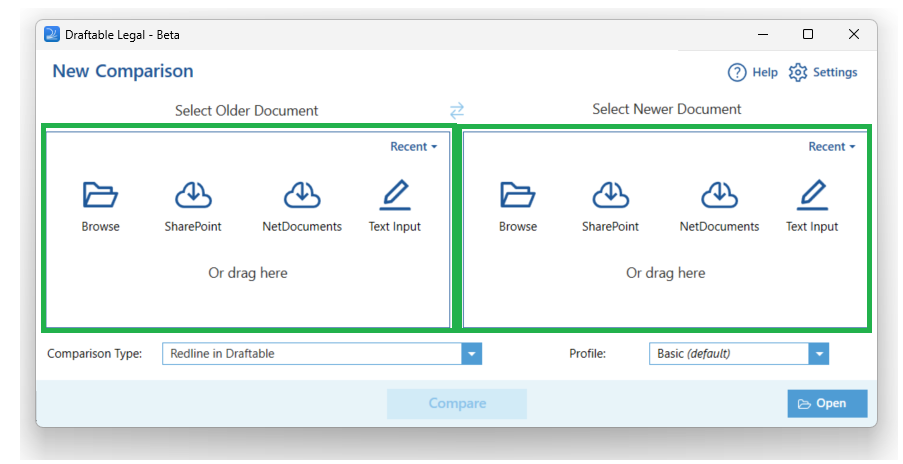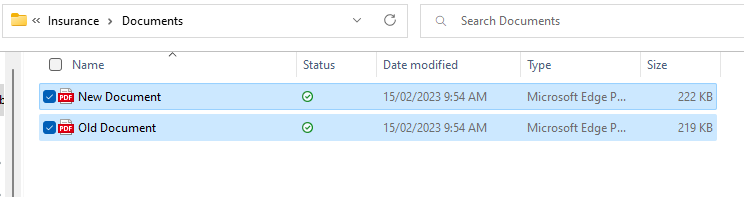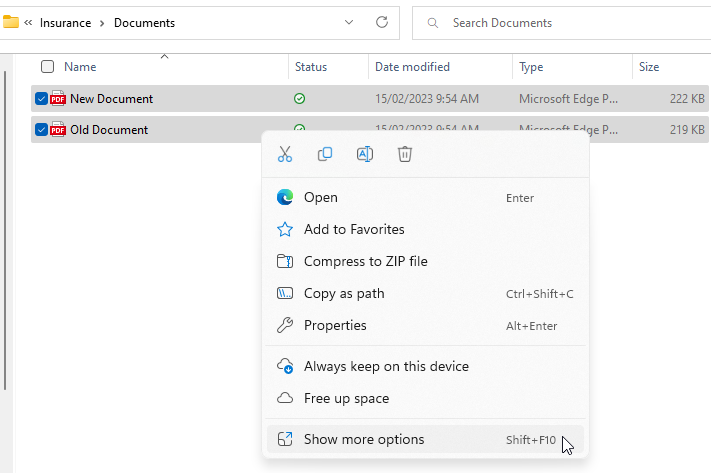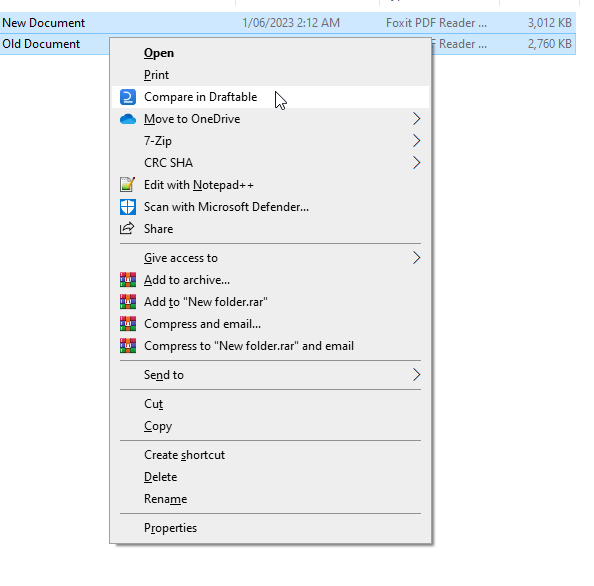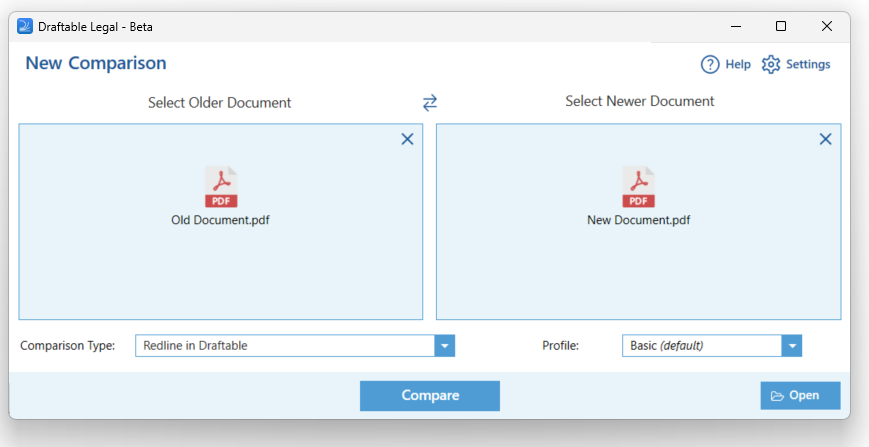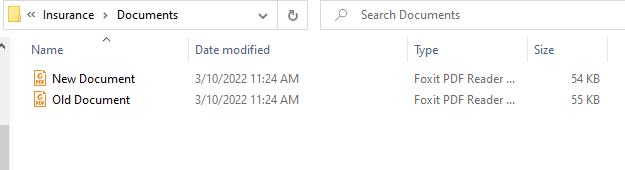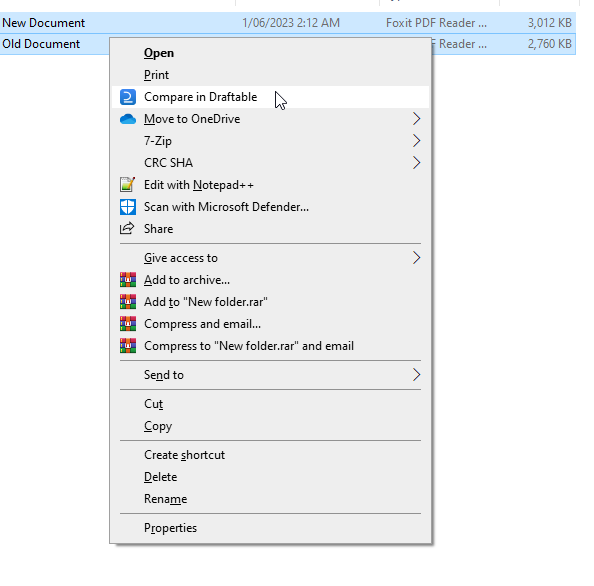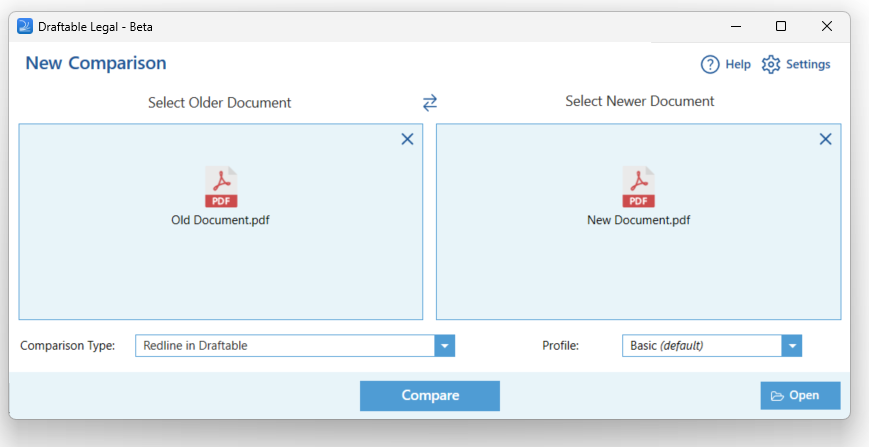How to launch comparisons directly from file explorer (Windows 11)
How to launch comparisons directly from file explorer (Windows 10)
Drag and drop
You can also drag and drop your files directly from File Explorer into the New Comparison window to add documents for your comparison.