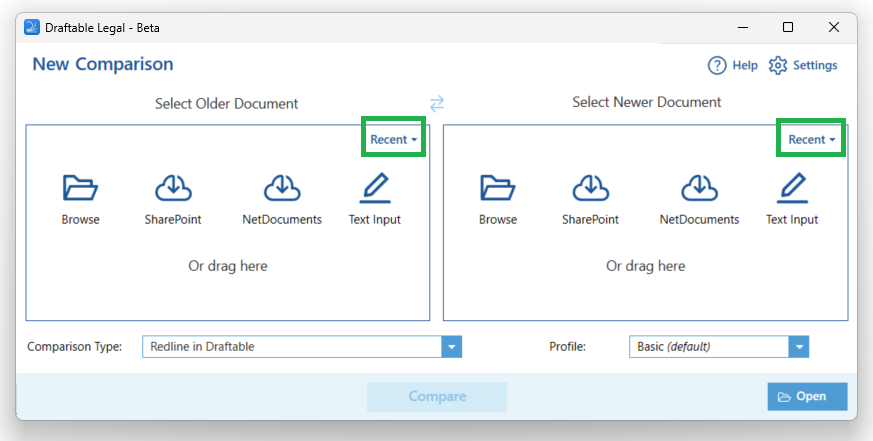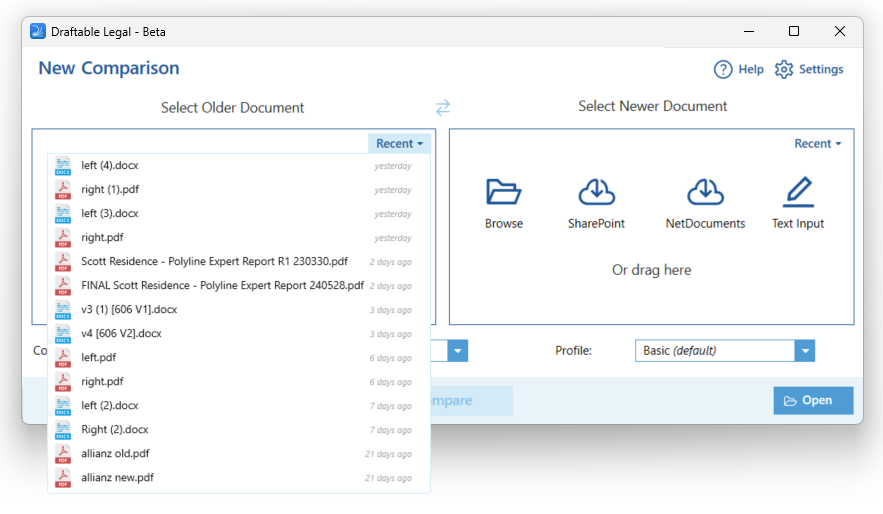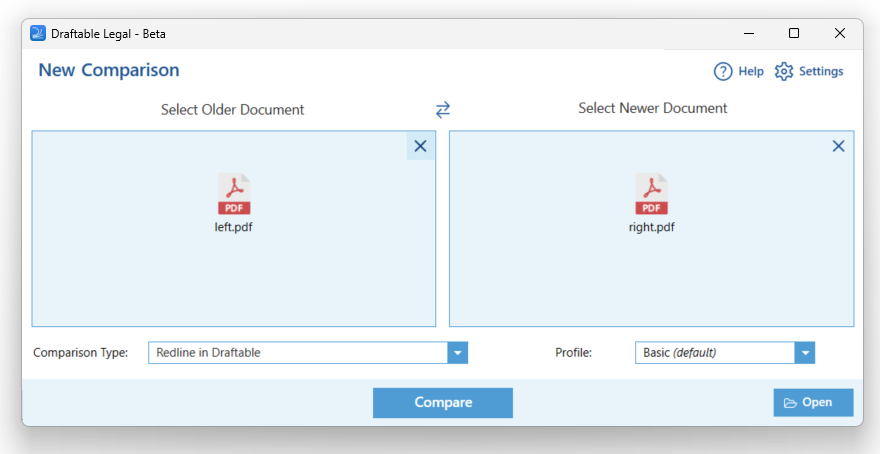Selecting recently used documents for comparison
Ensure you have the New Comparison window open. If you look at the comparison selection boxes you will note there is now a new option in the top right corner called Recent which is a drop down box selection button.