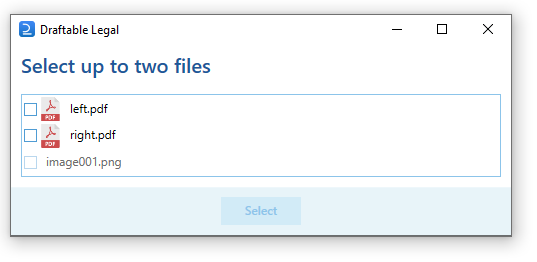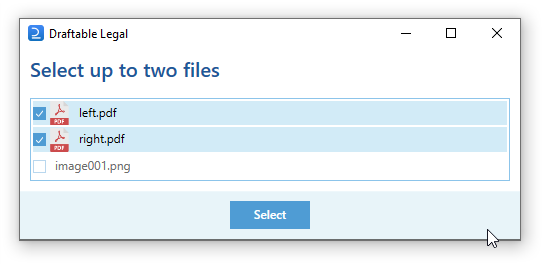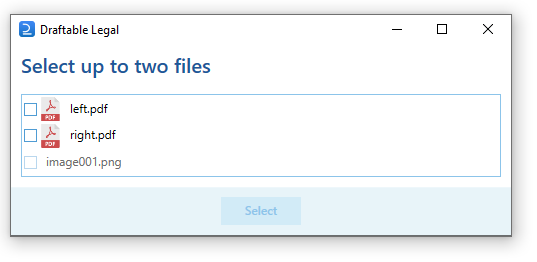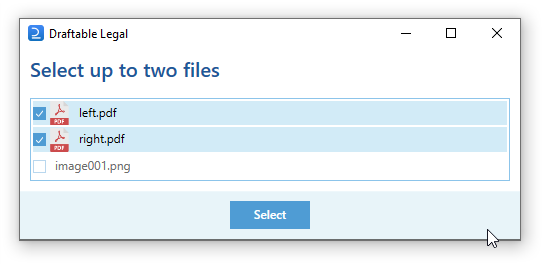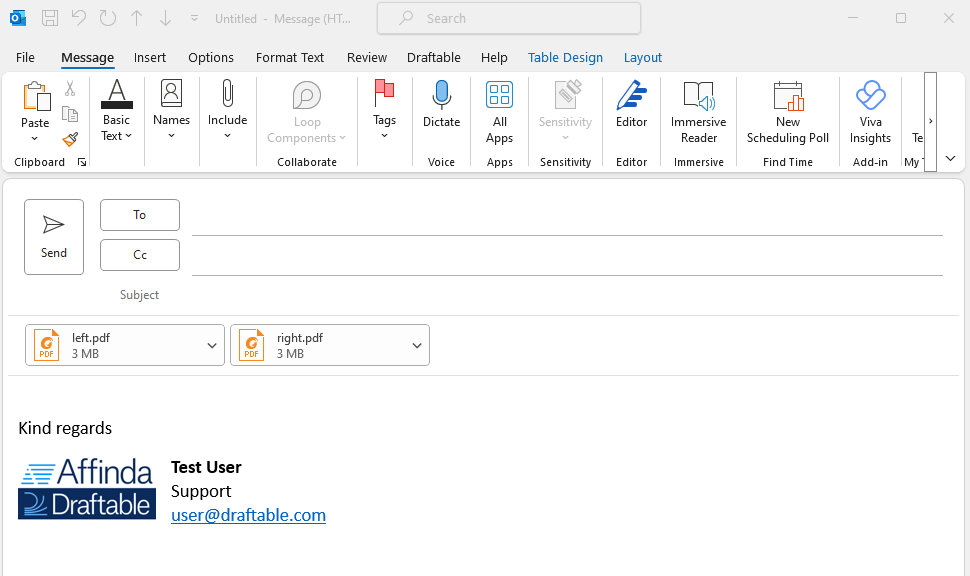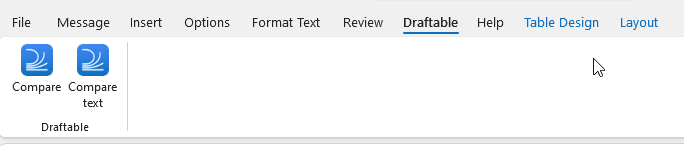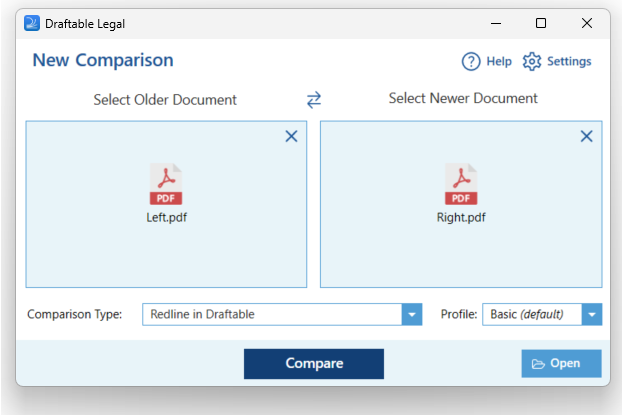Note:You must ensure you have the Draftable Word Add-in installed in Microsoft Word to use this feature
New Outlook — Drag and drop not supported:Dragging and dropping email attachments from Microsoft’s New Outlook into Draftable is not supported. This is due to a Microsoft limitation — New Outlook does not expose file attachment data in a way that external applications can consume. To compare email attachments when using New Outlook, use the Draftable Outlook Add-in (as described in this article) or the Draftable for Outlook / Draftable in Outlook add-in workflows instead of drag and drop. See Microsoft’s documentation for further details. Loading email attachments into Draftable Legal
Open the email containing the file attachments. Navigate to the Draftable Tab within the email window, and then select the Compare icon. You will be prompted to select the files you wish to compare from the email. In this case, we will select the Left and Right PDF files.Once you click Select the files will load into the New Comparison Window. Once the files have loaded, you can run the comparison by selecting the compare button.