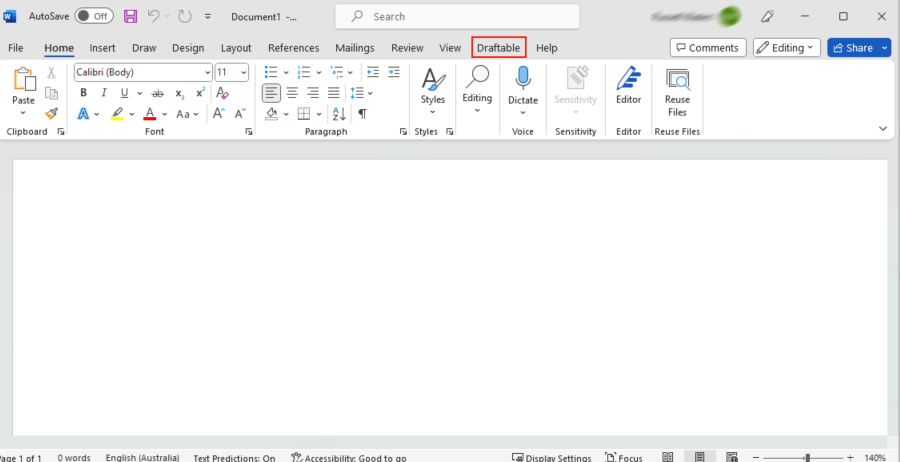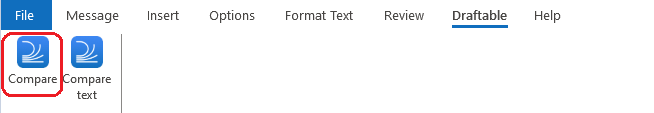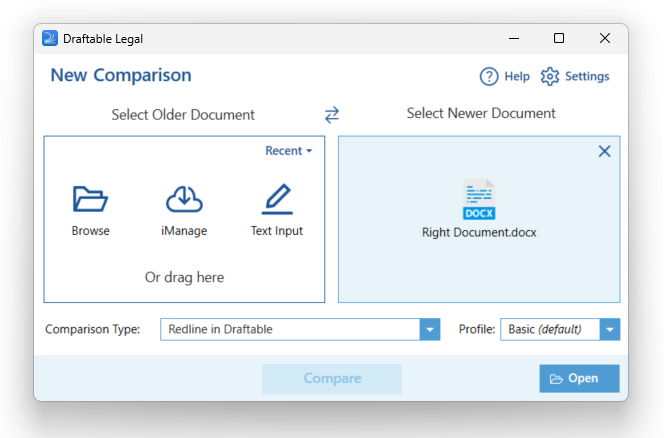Office & Outlook Workflows
How to run a Comparison from Microsoft Word
In this article, we’ll be able to guide you on how to run a Draftable Legal comparison directly from within Microsoft Word. This feature allows you to quickly start a comparison with an existing Word document without leaving the Word interface, streamlining your workflow and saving you time.